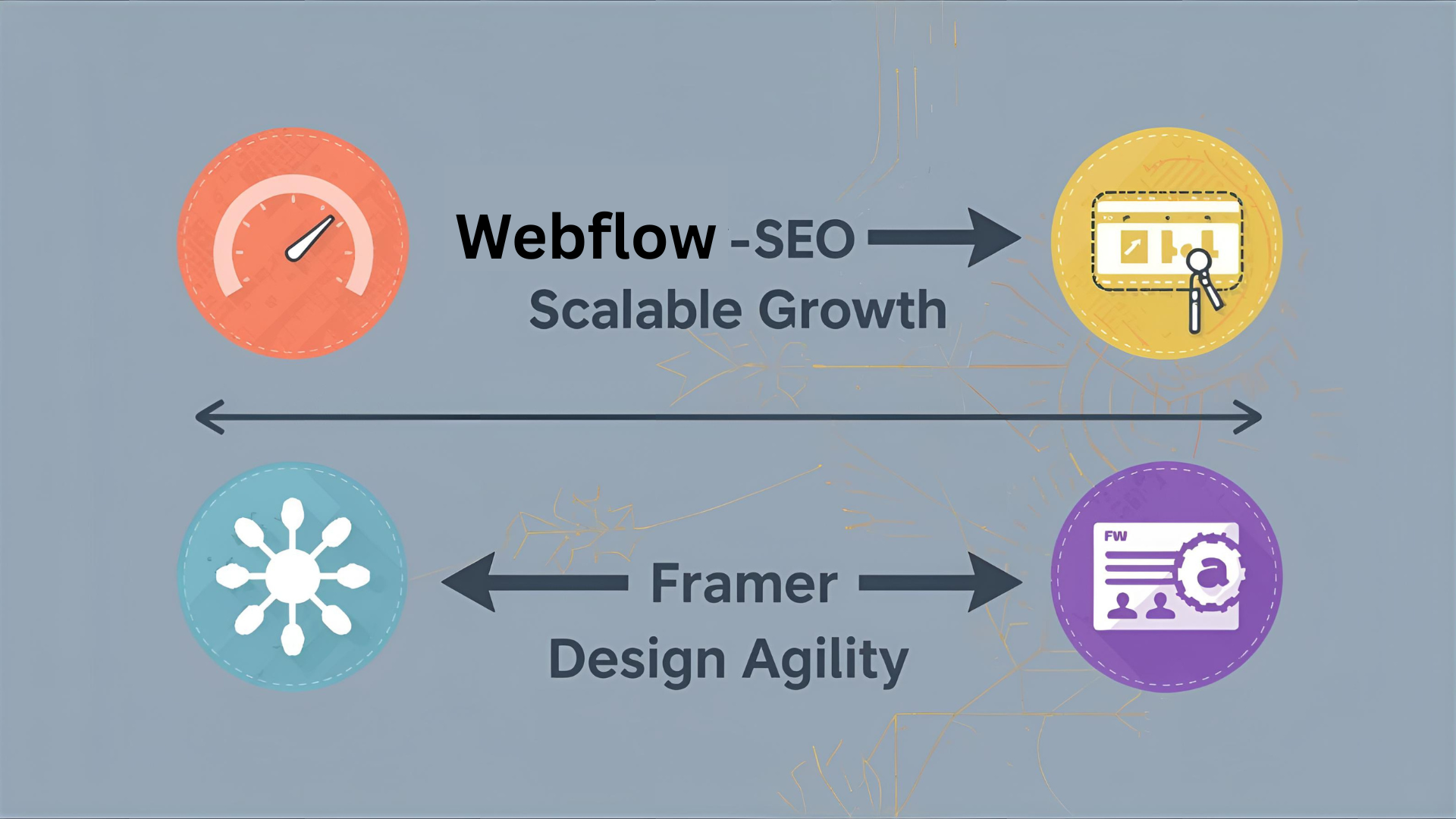Webflow vs Framer – Which Tool Delivers the Best ROI for Businesses?
Choosing a website platform feels like picking a partner for the next few years of your product. The goal is to discover an item that is both fast, adaptable and affordable. During conversations with founders and designers, I tend to use two names: Webflow and Framer. While both have significant strength, they serve different purposes. This post contains a thorough breakdown of the distinctions, practical tips, and precise guidance for selecting the appropriate tool for your business. Stay tuned!
I’ve built and reviewed a lot of sites on both platforms. What I see most often is not a technical need, but a mismatch between team expectations and tool choice. That’s what this article aims to help fix. We’ll cover everything from design freedom to long term maintenance, and we’ll keep it practical for product teams, startups, and marketing teams who care about ROI.
Quick TL;DR
- Practically, if variably moderate pixel based designs are your need alongside marketing content CMS and stable site that grows with little developer time or maintenance, Webflow, in most cases, returns you better ROI.
- However, if you focus mainly on the rapid prototyping of ultra-fast projects, desire interactive micro-interactions for your design-first workflow and also want such a workflow with real-time collaboration, then Framer would be the most suitable tool for you.
- Neither is perfect for complex backend systems or large marketplaces. For that you’ll still need custom engineering or hybrid approaches.
Why ROI matters for design tools
When founders ask me "which is better", what they really mean is "which gives us the best return on time and money". ROI here includes development cost, time to market, conversion performance, maintenance overhead, and how easy it is for non-devs to update the site.
I've noticed teams often pick tools based on the interface alone. That’s an easy trap. A beautiful builder that forces frequent developer involvement will cost more over time. Conversely, a slightly rougher tool that empowers your marketing and product teams can pay for itself fast.
Quick overview: Webflow and Framer
Before getting into the weeds, here’s a high level snapshot.
- Webflow: Visual web builder with a robust CMS, hosting, and focus on production ready sites. It translates visual designs into clean HTML, CSS, and JS. Good for marketing sites, SaaS product pages, and content-heavy sites.
- Framer: Started as a prototyping tool and evolved into a site builder with emphasis on motion, micro interactions, and a design-driven workflow. Great for prototypes and interactive landing pages.
Learning curve and team fit
Which tool your team picks often depends on who will own the site day to day.
- Webflow: Designers with some CSS intuition pick it up quickly. The editor for content is friendly for marketers. Developers still need to understand the box model to avoid layout surprises, but you get a production-ready code export.
- Framer: If your team is design-heavy and wants to prototype and ship from the same environment, Framer is appealing. The learning curve can be gentler for motion and interaction design, but you might hit limits when you need a full CMS or SEO control.
In my experience, marketing teams love Webflow because they can manage blog posts, landing pages, and SEO without pulling a developer in. Designers and product teams who iterate fast love Framer for the speed of creating interactive experiences.
Design flexibility and fidelity
Design freedom is where both platforms try to shine, but they take different routes.
- Pixel precision: Webflow gives finer control over layout, spacing, and responsive behavior. You can build a reusable style system and component library that behaves predictably across breakpoints.
- Interactions and motion: Framer offers more intuitive, timeline-based motion tools and smoother micro interactions out of the box. If your brand benefits from subtle motion and delightful transitions, Framer will make you happy.
Tip: If your design relies on complex responsive rules, Webflow will likely save time in the long run. If your priority is on-screen interactivity and rapid experimentation, Framer wins.
Performance and SEO
Both platforms care about speed, but they approach it differently and that affects SEO and conversion.
- Webflow: Produces clean, semantic HTML and CSS. Hosting is optimized for CDN delivery and fine tuning. You get better out-of-the-box SEO control, structured data, and predictable page loads.
- Framer: Focused on animations and interaction, so pages can weigh more if you overuse assets and heavy scripts. Framer has improved performance, but you need to be deliberate about image optimization and script usage if SEO is a priority.
I regularly see marketing teams hit better SEO results with Webflow because the content management and SEO settings are easier to control. Framer sites can rank well too, but it needs an attentive setup and optimization workflow.
CMS and content management
Content is often king for ROI. If your business relies on frequent content updates, choose a platform that makes publishing painless.
- Webflow CMS: Built for marketers. You get collections, templated item pages, and easy editor access. It supports relational data, custom fields, and role-based access pretty well.
- Framer collections: Framer now offers a simpler content layer, but it’s not as full featured as Webflow's CMS. It’s fine for small blogs or simple product lists, but will feel limiting for large editorial sites.
Pro tip: If you expect to scale content volume or want to run an SEO-first blog that supports organic acquisition, Webflow will typically deliver better ROI for content-heavy businesses.
Developer handoff and custom code
No-code does not always mean no developers. You may still need custom integrations or backend logic.
- Webflow: Allows direct code embeds, custom scripts, and you can export clean code for developers. It’s straightforward to attach webhooks or use the CMS API. If you need to scale with a dev team later, handoff is predictable.
- Framer: Supports custom code too, but the architecture is less about code export and more about building inside Framer. If your solution needs a complex backend, you may end up rebuilding parts outside of Framer.
From a practical perspective, Webflow is often easier to integrate into an existing engineering stack. I’ve seen companies start with Framer prototypes and then migrate to Webflow when the project turns into a production site that needs heavy integrations.
Pricing and total cost of ownership
Price matters. It’s one thing to like a builder, another to justify it to your CFO.
Both platforms have different price points — site plans, team plans, add-ons. But total cost of ownership includes developer hours, maintenance, hosting, and the cost of missed opportunities if your team can't update landing pages quickly.
- Webflow costs: You pay for site hosting, CMS limits, and team accounts. Expect to pay a premium for larger CMS needs and agency-style collaboration. The hosting and SEO features often make the price worth it for businesses focused on growth.
- Framer costs: Framer can be cheaper for single pages and prototypes. Costs increase if you need advanced features, more team seats, or premium hosting capabilities. Also consider the cost of optimization to meet SEO and performance goals.
Example: A lean startup might prototype six landing pages in Framer in a few days for a low monthly fee. If those pages become a core part of the product funnel, moving to Webflow could reduce ongoing dev time and improve conversion through better SEO. That migration has a cost, so plan ahead.
Scaling and maintainability
A platform that works for launch may choke as you scale. I always ask teams: who will be updating content and features in six months?
- Webflow: Scales nicely for marketing sites and small product sites. The CMS and Editor roles help non-developers update content without breaking layout. Templates and components are reusable across pages.
- Framer: Excellent for smaller, interaction-heavy sites. As the site grows, you may hit limitations around content relationships and multi-page workflows. You might also find maintenance becomes more designer-centric rather than editor-friendly.
Common pitfall: Treating Framer as the long-term content platform when you really need a CMS-first approach. It’s tempting because Framer is slick, but that choice can balloon costs later.
Ecommerce and complex features
If you plan to sell directly from your site, you need to think about checkout, inventory, payment gateways, and security.
- Webflow Ecommerce: Built-in ecommerce features, customizable checkout, and integrations with payment providers. Good for simple to medium complexity stores.
- Framer: Has limited ecommerce support compared to Webflow. You can embed external carts or use third-party checkout flows, but that’s usually more manual.
For a small merch shop, either can work. For a product business with inventory and complex fulfillment, Webflow or a dedicated ecommerce platform will be a more reliable choice.
Integrations and third-party tools
Most businesses rely on analytics, CRMs, and marketing automation. How easy is it to hook those up?
- Webflow: Strong integration ecosystem. Zapier, Make, native webhooks, and API access make it easier to connect to CRMs, analytics, and headless systems.
- Framer: Integrates with common tools but the depth can vary. For advanced automation you may need to route through external services.
In practice, Webflow’s more mature integration options reduce the need for engineering time. That directly affects ROI if your growth plan depends on automated workflows.
Collaboration and workflows
How your team collaborates on content and designs impacts velocity more than you might expect.
- Webflow: The Editor mode lets marketers edit content without touching layout. Designer mode allows teams to build components and style systems. Roles and permissions are useful for larger teams.
- Framer: Collaboration is great for design iteration. Real-time editing and animation previews help designers move faster together. Less ideal if non-designers need to update content regularly.
I recommend a small governance plan regardless of platform. Decide who owns styles, who publishes, and who audits performance. It saves a lot of messy rollbacks later.
Common mistakes teams make
Let me point out a few traps I see over and over. Avoiding these will save time and money.
- Picking a tool purely because it looks nice in a demo. Try building a real page first.
- Underestimating content needs. A small prototype with a few pages is not the same as a growing marketing site.
- Skipping SEO and performance audits. Animations are fun, but they can kill mobile performance if not optimized.
- Not planning for handoff. If developers will join later, make sure the export and API capabilities match your future needs.
- Ignoring governance. Design and content standards prevent accidental regressions and brand drift.
Simple example scenarios
Let’s walk through a few quick, human examples to make this real.
-
Early stage startup landing pages
If you need rapid landing pages for A/B testing and you have a design-first team, start with Framer. You’ll launch fast and iterate on micro interactions. When your pages prove out, move the winners into Webflow for CMS and SEO stability.
-
SaaS marketing site
Your product depends on organic traffic and content marketing. Webflow will usually deliver better ROI. The CMS, SEO controls, and export options keep developer involvement low.
-
Design agency or portfolio
If you want flashy interactions to win clients, Framer gives the creative edge. But plan for scalability if you pick up multiple clients with different needs.
-
Commerce with moderate complexity
Webflow ecommerce or a hybrid approach gives you more built-in commerce features. Framer can work with embedded carts for simple offerings, but expect limitations.
Cost comparison: a rough back-of-envelope
Numbers help make decisions. These are approximate, meant to illustrate the kinds of costs you’ll face.
- Framer monthly for a single team: low to medium tier, around $10 to $30 per seat depending on plan.
- Webflow site hosting with CMS, mid-tier: $20 to $45 per site per month. Team seats add more.
- Developer hourly rate for custom work: $50 to $150 per hour depending on location and expertise.
Scenario A: You run a lean marketing team and use Framer for five landing pages. Monthly tool costs might be $50. But once you need SEO-driven content and migration, developer time to rebuild in Webflow could be $3,000 to $10,000 depending on complexity.
Scenario B: You start in Webflow with CMS. Monthly cost could be $40 to $80 for hosting and team seats. You avoid the migration cost and reduce developer hours for updates. Over 12 months that stability often outperforms the initial lower cost of building in Framer.
Takeaway: Plan the lifetime of the site, not just the launch sprint. That’s how you optimize Webflow ROI or Framer ROI.
Migration considerations
Moving from one platform to another happens more often than teams expect. Common migrations include Framer to Webflow, or from a custom site to Webflow to empower marketing.
Key steps when migrating:
- Audit all content and pages. Know what needs to move.
- List integrations and forms. Map how data will flow after migration.
- Prioritize SEO. Keep URLs, meta tags, and structured data intact where possible.
- Estimate scripts and animations that must be recreated. Some interactive effects may not translate 1 to 1.
One small example: A product team I worked with used Framer for three months of rapid testing. When they decided to scale content and SEO, they migrated to Webflow. The move took two weeks of dev work and paid off in faster content output and less frequent dev involvement.
Which tool wins for different audiences?
No single winner exists for every business. Here’s who benefits most from each platform.
- Webflow for business: Best for marketing-led growth, SEO-first sites, and companies that want to reduce developer bottlenecks.
- Framer for startups: Ideal for design-forward startups that need fast prototypes, interactive landing pages, and an environment where designers lead shipping.
- Product designers: Use Framer to test interactions quickly, then handoff to Webflow for production if content volume grows.
- Developers: Prefer Webflow for clean export and integrability. Framer is nice for quick demos but can become a maintenance overhead if used as the single source of truth.
How to decide: a short checklist
Use this checklist with your team. It helps turn opinions into a business decision.
- What is the primary purpose of the site? Marketing, prototype, ecommerce, or content hub?
- Who will update the site daily? Marketers, designers, or developers?
- How important is SEO and organic growth in your acquisition mix?
- Do you need ecommerce or complex integrations now or later?
- What is your tolerance for future migrations? Can you afford to rebuild later?
- How much do you value interactions and animations versus performance and predictability?
If you answer "content and SEO" to question three, Webflow is usually the safer bet. If "interactive prototypes" is the top priority, start with Framer and plan an exit if things scale up.
Real-world pitfalls and how to avoid them
Here are practical, hands-on pitfalls I’ve seen, and how to avoid each one.
-
Pitfall: Overengineering animations.
Avoid it by prioritizing clarity for users. Animations should support the experience, not distract from conversion goals.
-
Pitfall: Not optimizing images and fonts.
Always compress images and use responsive srcsets. Heavy assets kill mobile conversions.
-
Pitfall: Leaving SEO defaults unchanged.
Set proper titles, meta descriptions, and OG tags. A small effort here yields long term traffic gains.
-
Pitfall: No governance for team edits.
Lock down style components and train editors. Establish a release cadence so updates are predictable and QA'd.
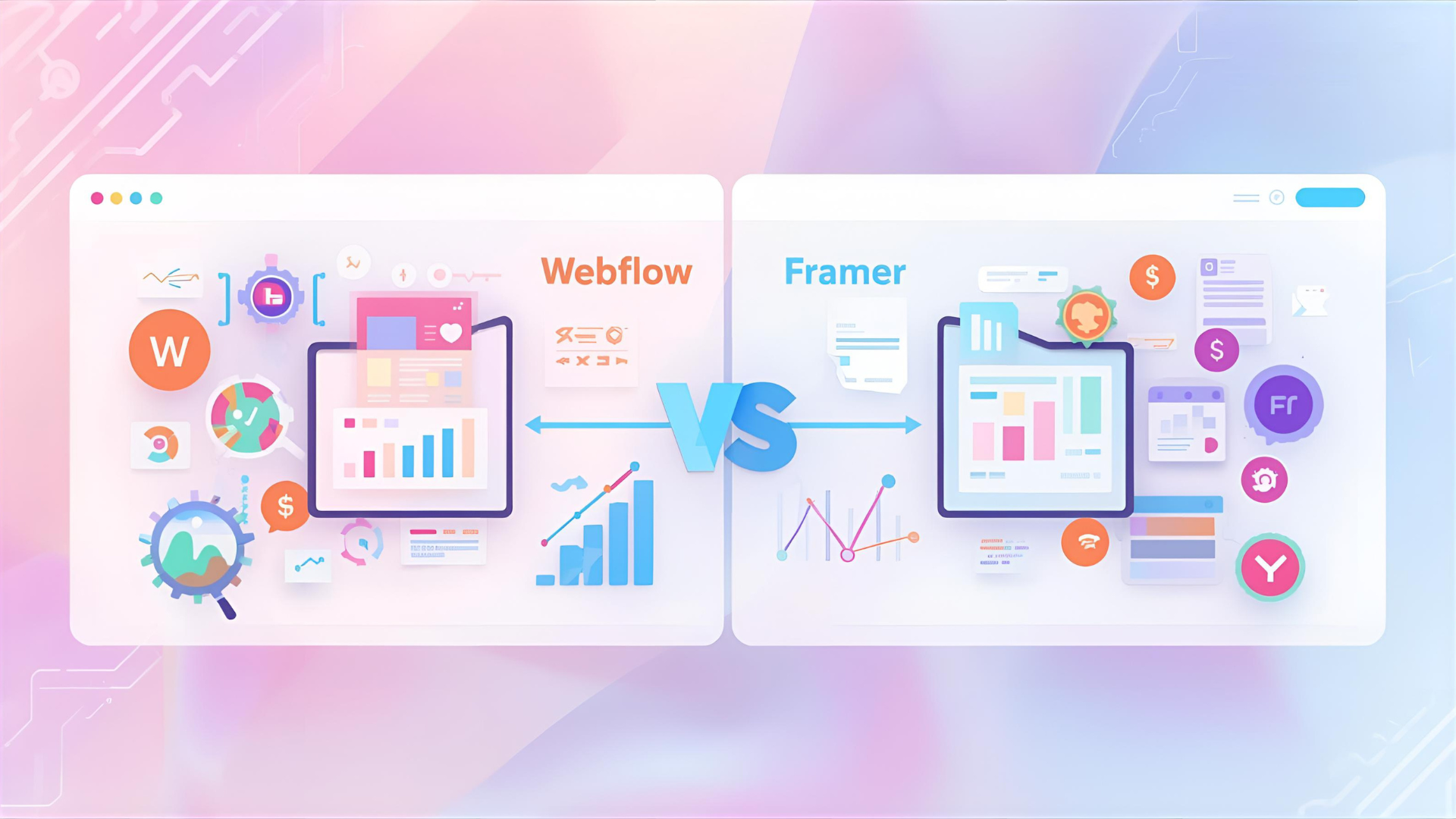
Case study snapshot (hypothetical but realistic)
Imagine a SaaS startup, "DataJoy". Early growth came from paid channels. They needed fast landing pages to test messaging. They built initial tests in Framer because designers could ship variants quickly.
After two months the tests found a winner. Marketing needed a blog, landing page templates, and reliable SEO. Rebuilding in Webflow took a week and cost the equivalent of two developer days. The payoff: faster content production, improved organic traffic, and fewer developer requests for small copy changes.
That pattern repeats a lot. Use Framer to prove ideas. Move to Webflow when the idea needs scale and content muscle.
Also Read:
- Engineer Success - Revolutionary Product Engineering Service That Delivers
- Startup Growth Hacking Strategies: How to Scale Fast with Automation
Final recommendations
If you want a short answer for specific audiences:
- Choose Webflow for marketing sites, content-first businesses, and teams that want to minimize developer time for routine updates. It often gives the best Webflow ROI.
- Choose Framer for design-first prototypes, interactive demos, and early stage landing page experiments. It’s great for Framer ROI when speed and motion matter.
- If you’re unsure, prototype in Framer and plan to move winners to Webflow. That hybrid approach balances speed and long term scalability.
Remember, ROI is not only about license fees. Count developer hours, migration risk, and the cost of lost conversions due to poor performance or SEO. That perspective changes the calculation more than you might expect.
Helpful Links & Next Steps
Ready to pick the right platform?
If you want a quick, practical recommendation tailored to your team, reach out. We help startups and marketing teams weigh Webflow vs Framer and build a plan that maximizes ROI. Discover how Agami Technologies can help you build high-performance, scalable websites that deliver real business results.