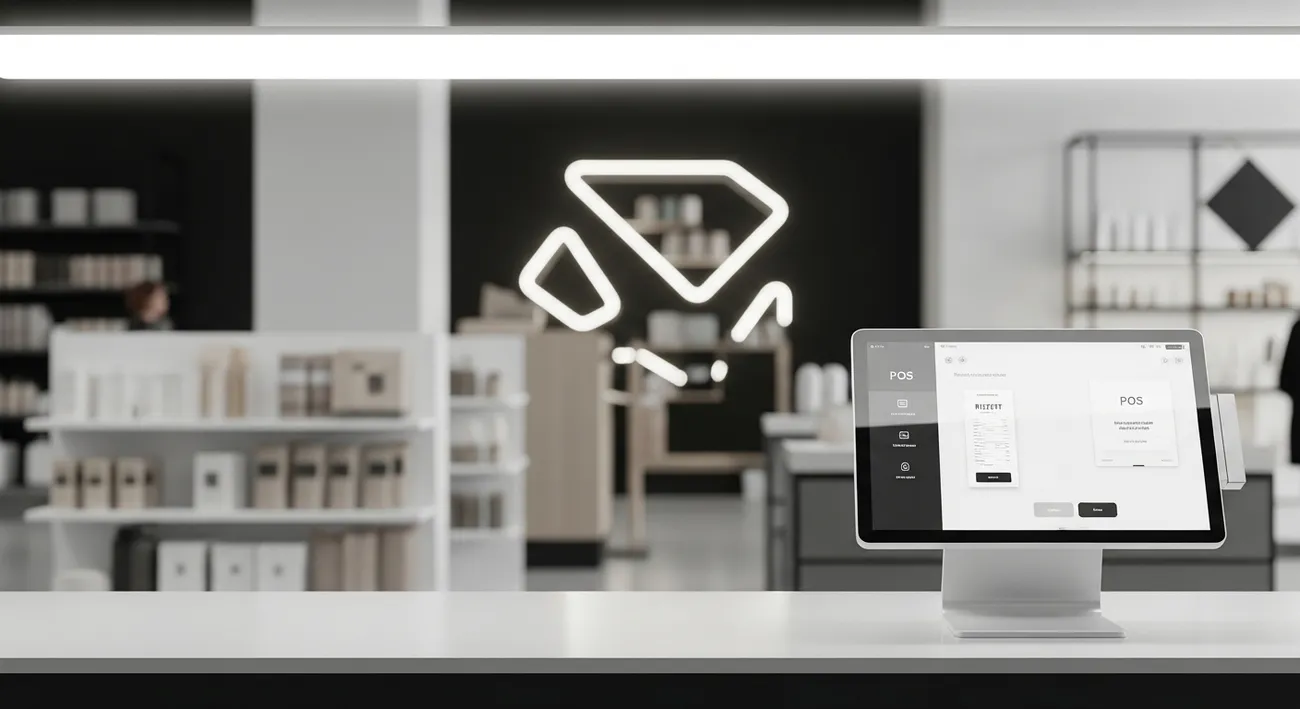
Why Every Retail Business Needs Retail POS System Software in 2025 for Faster Growth
Suppose you operate any kind of retail shop, like a boutique, supermarket, electronics store, or even a chain of shops that is still growing. In that case, it is quite possible that you already understand that a checkout is only the part that you can see of a much bigger operation. Stock counts, pricing, customer data, promotions, and staff scheduling are some of the things that can be found behind the scenes, and these, along with the checkout, determine whether your store will thrive or just get by.
According to my experience, those stores that manage to expand and maintain profitability are the ones that do not see their point of sale merely as a place where money is collected. They consider a modern retail POS solution as the core of their business, which, in turn, is like the nervous system of an enterprise. It comprises inventory, billing, analytics, and customer experience linked together in a manner that used to be costly and complex.
In fact, in 2025, a powerful POS system in the retail industry is both an investment that doesn’t break the bank and a must-have. This article explains the reasons why retail businesses absolutely need POS software for retail today; what features they should be looking for; what kind of errors they might fall into; and finally, how to decide on, implement a system, and use it to accelerate your growth. I will be sharing the practical tips that I have learned from my interaction with retailers and technology providers, including things that you need to be careful of, and how the tools like offerings from Agami Technologies can provide you with convenience.
What a Modern POS System Actually Does
First of all, let's talk about the retail point of sale system. It's not simply about performing a sale anymore. The current solutions combine multiple functions into a single platform:
Transaction processing and billing, which provide fast and accurate checkouts along with integrated payment options; Inventory management POS capabilities that offer up-to-the-minute stock levels, reorder alerts, and supplier integrations; Customer relationship management comprising loyalty programs, purchase history, and targeted promotions; Sales analytics and reporting starting from daily cash reports to SKU-level performance; Multi-store management granting centralized control of prices transfers inventory across outlets; Omnichannel support enabling a unified experience across online in-store mobile sales. In short, efficient retail management software is one that integrates the operations which used to be different systems. When systems interact with each other, decisions can be made quickly and accurately. That is supportive of getting bigger.
Why 2025 Is the Year to Upgrade
We all hear “digital transformation” so often it starts to sound empty. But there are concrete reasons why now is the right time to invest in a retail POS solution:
- Cloud POS systems are mature. They’re faster, cheaper to run, and more reliable than the legacy solutions that used to require expensive servers and IT support.
- Customers expect speed and personalization. They want smooth checkouts, digital receipts, and relevant offers. Your POS is where these experiences get delivered.
- Supply chain pressure hasn’t gone away. Accurate inventory management reduces stockouts and overstock — both of which hurt margins.
- Competition is omnichannel. If your competitors sell seamlessly online and in-store, you’ll lose customers if you can’t match that experience.
In my conversations with store owners, the tipping point is often a simple one: “I want to stop firefighting.” A cloud POS system can stop many of those fires before they start.
Top Benefits That Drive Faster Growth
Here are the specific ways a retail POS system helps grow revenue, cut costs, and free up time.
1. Faster, More Accurate Checkouts
Long lines kill impulse buys and annoy customers. A responsive billing software for retail stores speeds up transactions with barcode scanning, integrated card payments, and split payments. It also reduces human error — that one wrong scan that creates accounting headaches at month-end.
Pro tip: train staff on quick key shortcuts and common exceptions. Even the best POS loses its edge if users don’t know how to use it efficiently.
2. Smarter Inventory Management
Inventory management POS features give you real-time stock visibility across stores and online channels. That means fewer emergency orders, fewer markdowns, and less money tied up in inventory.
I’ve seen small chains save significant cash simply by automating reorder points and transfer logic. Instead of guessing, you reorder when stock actually hits the threshold — and the POS can create purchase orders automatically.
3. Better Customer Retention and Higher Lifetime Value
Retailers who use customer data well see repeat visits and higher basket sizes. A POS for small business that records purchases, open tabs, and preferences lets you send targeted offers and loyalty rewards.
Simple example: a customer buys baby clothes twice in three months. You can target them with a diaper promo or a loyalty coupon — timely, relevant, and likely to convert. Those micro-actions add up to long-term growth.
4. Centralized Multi-Store Control
If you run more than one location, a cloud POS system gives you one dashboard to manage pricing, promotions, and inventory across all stores. That consistency protects margins and makes expansion easier.
Common mistake: treating each store like a standalone business. You end up duplicating work and missing opportunities for efficient transfers and bulk purchasing.
5. Real-Time Data and Actionable Insights
Retail POS systems with built-in analytics really help you see what's going on. You can easily find out which products aren't selling, which sales did well, and who on your team could use some help with upselling.
Honestly, I've found that the best information comes from just keeping up with things daily – like using a quick checklist in the morning with your POS, rather than freaking out over spreadsheets every month.
What to Look For Not all POS systems are the same. When checking them out, make sure they have these things:
Cloud-based: This means easy updates, backups that happen by themselves, and you can get to it from anywhere.
Inventory control: Keeps track of what you have in real-time, scans barcodes, tracks items by batch or serial number, and works with your suppliers.
Payment choices: Takes cards, contactless payments like Apple Pay, splits bills, and accepts digital wallets.
Works for multiple stores and users: Lets you control everything from one place, gives different people access based on their job, and keeps a secure record of everything.
Customer loyalty tools: Simple to set up rewards programs, see what customers bought before, and run marketing campaigns.
Reports and data: Lets you make your own reports, has dashboards to see what's happening, and can email you reports on a schedule. Integrates well: Works with your accounting software, online store, and supplier websites.
Offline mode: Keeps working even if the internet goes down, and syncs up later. Don't just pick a system because it's cheap or does everything. Think about how those features will fix actual problems in your store.
Cloud POS versus Traditional POS:
What’s good and bad? Here's what I usually tell people:
Cloud POS – Good: costs less to start, updates automatically, you can use it from anywhere, scales easily, integrates better. Bad: needs internet (but offline modes help), costs money every month.
Traditional (on-site) – Good: you have full control, you buy it once. Bad: costs a lot to maintain, expensive hardware, harder to grow, doesn't work with other systems as well. Most store owners I know pick cloud POS systems because they do a lot and will work for a while. This is mostly the case for retailers with more than one location and new biz that need to move fast. Common Mistakes Retailers Make When Getting a POS Choosing the wrong POS can really hurt your wallet. I’ve seen good stores not grow because they messed up picking one. Here's what to keep an eye on.
1. Buying on Price Alone
A cheap solution can turn into a money pit if it lacks features you need. Look at total cost of ownership, not just the sticker price. That includes integrations, support fees, and staff training time.
2. Overlooking Integrations
Your POS should play nicely with your accounting software, eCommerce platform, and supplier systems. If you’re manually transferring sales or inventory, you’ll waste time and make errors.
3. Ignoring Usability
Complex systems slow staff and cause mistakes. During demos, have the people who will use the system test it. Can your cashier complete a sale in 30 seconds? Can a manager pull a profit report without help?
4. Not Considering Growth
Pick a system that scales. If you expect to open more stores, check whether adding locations and terminals is straightforward, and how pricing changes as you grow.
5. Neglecting Data Migration and Training
Data migration is rarely plug-and-play. Plan for cleanup, SKU mapping, and a training window. I always recommend running parallel systems for a short period to catch issues before fully switching over.
How to Evaluate POS Vendors — A Practical Checklist
When I help retailers evaluate retail management software, I use a checklist like this. It keeps decision-making objective and tied to business outcomes.
Feature match: Does it meet must-have features for your store?
Ease of use: Can staff learn it in a couple of sessions?
Integration capability: Does it connect with your accounting and eCommerce systems?
Reliability: Does the vendor offer good uptime and offline functionality? Support: Is local or 24/7 support available, and what are the SLAs?
Pricing model: Subscription, per terminal, or per store? Any hidden costs?
Scalability: How easy is it to add stores, terminals, or new features?
Security and compliance: PCI-DSS, data encryption, role-based access.
Implementation timeline: How long from sign-up to full operation?
References: Can the vendor share similar client case studies? As a side note, vendors that push you to sign immediately without a demo or a sandbox environment should be treated with caution. You want to kick the tires, not buy blind.
Real-World Use Cases: How Different Retailers Benefit Different retail formats have unique needs. Here are practical scenarios where a retail POS solution makes a measurable difference.
Boutiques and Specialty
Stores Small, curated stores benefit from customer profiles and targeted marketing. With a POS, you can track purchases, send tailored messages about new arrivals, and run VIP events. In my experience, boutiques see bigger lift from personalized offers than broad discounts.
Electronics and High-Value Retail
Serial tracking, warranty registration, and linked service orders are critical. A retail POS solution that integrates with your service desk improves customer satisfaction and reduces returns friction.
Multi-Store Retailers and Franchises
Centralized pricing, transfers, and promotions cut admin time. Multi-store retailers also benefit from combined forecasting and purchasing power — the POS helps you aggregate demand across locations.
Retail Startups
Startups need speed and flexibility. A cloud POS lets them iterate on pricing, run pop-up events, integrate with eCommerce quickly, and scale without significant capital expenditure.
Security, Compliance, and Reliability
Security matters. A data breach or payment failure destroys trust fast. Make sure your POS vendor meets industry standards like PCI-DSS for payments and offers robust role-based access controls.
Also, consider disaster recovery. Does the vendor offer automatic backups and a plan for restoring data? How does the system behave if your internet goes out? Offline mode with automatic sync is essential for brick-and-mortar stores.
How POS Software Supports Omnichannel Retail
Omnichannel isn't a buzzword anymore — it's basic customer expectation. Customers want to buy online and pick up in store, check stock before visiting, and return online purchases in-store.
With a modern retail POS solution, you can offer these services because inventory and orders are synchronized across channels. That reduces customer friction and increases conversion rates. I’ve seen stores increase order value simply by offering “click and collect” at checkout.
Retail Technology Trends 2025 to Watch
Here are the trends I’m watching that will shape retail POS decisions this year and beyond.
- AI-driven analytics: Better demand forecasting and personalized recommendations at checkout.
- Embedded payments: Payments that are native to the POS, speeding up transactions and lowering fees.
- Edge computing: Faster local processing to support offline operations with more intelligence.
- API-first ecosystems: POS platforms that make integrations with eCommerce, CRM, and supplier portals easy.
- Subscription commerce: Built-in capabilities for recurring orders and memberships.
These are not theoretical. Vendors who adopt these features earlier give their customers a competitive edge. When you evaluate POS options, ask about the vendor roadmap. You want a partner invested in future upgrades, not just a vendor selling software.
Implementation Roadmap: From Decision to Live Store
Implementing a new POS can feel daunting. Break it down into manageable steps. Here’s a tried-and-tested roadmap.
- Define goals: Are you prioritizing faster checkouts, tighter inventory control, or expanding channels?
- Choose vendor: Use the checklist above and run demos with your team.
- Plan data migration: Clean up SKUs, map categories, and prepare opening stock numbers.
- Hardware and network setup: Ensure you have barcode scanners, receipt printers, and a stable internet connection.
- Staff training: Run role-based sessions and create cheat-sheets for common tasks.
- Pilot run: Operate in parallel for a week or two to catch issues before full cutover.
- Go live: Communicate with customers, offer small incentives, and monitor the first week closely.
- Iterate: Use early feedback to adjust workflows, receipts, and reports.
People underestimate the importance of the pilot run. It’s the single best way to spot gaps and avoid embarrassing day-one problems.
How Agami Technologies Fits In
If you’re looking for a partner rather than just software, Agami Technologies builds retail POS solutions and retail management software designed for real-world retail problems. Their cloud POS system combines billing, inventory management POS features, CRM, and analytics in an integrated platform.
I’ve worked with teams who chose Agami for its straightforward integrations and practical onboarding. What stood out most was their focus on making the system usable from day one — no feature bloat, just the right tools for retailers to operate and grow.
They also support multi-store setups and have experience with supermarkets, boutiques, and electronics stores. If you want a demonstration that focuses on your unique workflows, they’ll walk through it with your actual SKUs and scenarios.
Measuring ROI: How to Know It’s Working
Let’s be honest. Deploying a new POS is an investment. You should measure results to know if it’s paying off. Track these KPIs:
- Checkout time per transaction
- Inventory turnover rate
- Shrinkage and stock discrepancies
- Average transaction value and repeat purchase rate
- Labor hours spent on inventory and reporting
- Uptime and transaction success rate
Using these metrics, calculate improvements over a 3- to 12-month window. Most retailers see clear gains in efficiency and sales that justify the cost within a year.
Common Pitfalls During Adoption — And How to Avoid Them
Even good systems can fail in the wild if adoption isn’t managed. Here are pitfalls I’ve seen and how to avoid them.
Pitfall: Insufficient Training
Solution: Train early and often. Use role-based sessions and keep training resources handy behind the counter.
Pitfall: Ignoring Data Quality
Solution: Clean your SKUs before migration. Merge duplicates, standardize categories, and remove obsolete items.
Pitfall: Over-customization
Solution: Keep workflows simple. Custom features add cost and complexity. Build only what you really need.
Pitfall: No Change Management
Solution: Communicate why the change is happening. Staff adopt tools faster when they understand the benefits: less work, fewer mistakes, better tips.
Questions to Ask During a Demo
When you schedule demonstrations, ask these straightforward questions:
- Can you show a sale from barcode scan to receipt in under a minute?
- How does the system handle refunds and exchanges?
- Can I see inventory levels across stores in real time?
- What's the process for creating a promotion for a specific product category?
- How do you handle offline transactions and syncing?
- Which accounting packages do you integrate with?
- What support options are available during peak season?
If the demo team can’t answer these clearly with your scenarios, keep looking. It should be an easy conversation, not a feature recitation.
Final Thoughts: Make Your POS Choice Strategic
Choosing and implementing a retail POS system is one of the most impactful decisions a retail owner can make. It affects daily operations, customer experience, inventory costs, and the ability to grow.
I’ve noticed the stores that treat their POS as a strategic tool — not just a register — are the ones that scale faster. They use it to automate routine tasks, free staff to do higher-value work, and make data-driven decisions.
If you’re still unsure where to start, pick one measurable goal: shorten checkout time, reduce stockouts, or increase repeat purchases. Use that as your buying lens. A focused goal makes vendor evaluation simpler and implementation less overwhelming.
And remember, this is 2025. Cloud POS systems are mature, feature-rich, and designed for growth. A good retail POS solution will pay for itself by reducing waste, increasing sales, and improving customer loyalty.
Helpful Links & Next Steps
If you want to see a POS system in action tailored to your store, Book A Free Demo with Agami Technologies: Book A Free Demo
FAQs
1. What is a retail POS system software and how does it work?
A retail POS system software is a tool that manages billing, inventory, customer data, and reporting in one system. It processes transactions and keeps all store operations connected.
2. Why is a POS system important for retail stores in 2025?
Because modern retail needs real-time inventory, quick checkouts, omnichannel selling, and data-driven decisions — all of which a cloud POS system enables.
3. How does a POS system improve checkout speed?
It uses barcode scanning, integrated payments, quick keys, and automated price lookups to reduce errors and shorten queue times.
4. What features should I look for in a good retail POS solution?
Cloud access, real-time inventory tracking, CRM tools, analytics, multi-store management, payment integrations, and offline mode.
5. How does POS software help with inventory management?
It updates stock levels instantly, sends reorder alerts, tracks batches or serial numbers, and automates purchase orders.
6. Can POS software help increase customer retention?
Yes. POS systems store purchase history and preferences, enabling targeted promotions, loyalty rewards, and personalized communication.
7. What’s the difference between cloud POS and traditional POS?
Cloud POS runs online with automatic updates and lower setup costs. Traditional POS needs on-site servers, is harder to scale, and requires more maintenance.
8. Is POS software suitable for small retail businesses?
Absolutely. Small businesses benefit from lower errors, faster billing, better inventory control, and insights that help manage operations with fewer staff.
9. How do I choose the right POS system for my store?
Compare feature fit, ease of use, integrations, pricing, support quality, scalability, and vendor reputation. Always test via demo before choosing.
10. How long does it take to implement a retail POS system?
Most cloud POS systems take 1–3 weeks depending on data migration, hardware setup, and staff training. A pilot run is recommended before going live.

