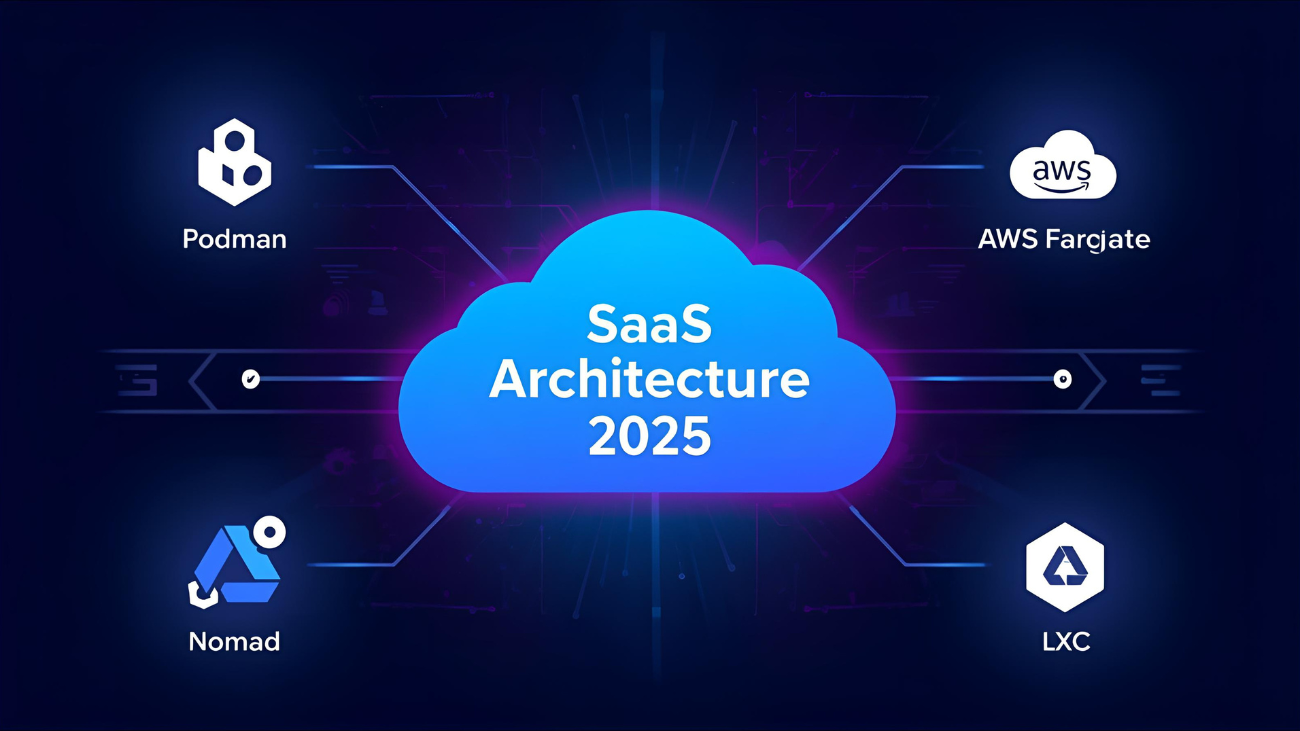Top 7 Docker Alternatives for Scalable SaaS Applications in 2025
Docker changed the way we package and ship apps. But by 2025, the container landscape has matured. New runtimes and orchestration patterns give SaaS teams more options for performance, security, and cost. If you’re building a scalable SaaS product, you don’t have to start with Docker as the default. I’ve seen teams switch to alternatives that reduced ops work, improved security, or simply fit their cloud model better.
This guide walks through the top seven Docker alternatives you should consider when designing containerized platforms for SaaS. I’ll explain what each tool is good at, typical tradeoffs, migration tips, and quick examples you can use right away. Think of this as a practical coach’s view no marketing fluff, just what worked (and what tripped people up) in real projects.
Why look beyond Docker?
Docker is still relevant, but the container ecosystem split into focused pieces: image builders, runtimes, and orchestrators. You may want to move away from Docker for reasons like security, smaller attack surface, better cloud integration, cost, or support for rootless containers.
- Security and compliance: Some teams need rootless runtimes or runtime isolation that Docker’s traditional daemon model doesn’t provide out of the box.
- Performance and footprint: Lightweight runtimes reduce overhead in cold starts and lower resource usage for dense multi-tenant workloads.
- Cloud-native integration: Managed services like ECS Fargate or Cloud Run lock in better with the cloud’s autoscaling and billing models.
- Operational simplicity: Some orchestration alternatives are easier to run for small teams than full-blown Kubernetes.
Before you switch, ask: what problem are you solving? More flexibility, lower cost, fewer moving parts, or better security? The right alternative depends on your app architecture and team skills.
Top 7 alternatives (quick overview)
Here are the seven I see most often in modern SaaS architectures in 2025. Each one targets different needs: from low-level runtimes to full managed platforms.
- Podman
- containerd
- CRI-O
- LXC / LXD
- HashiCorp Nomad
- AWS ECS + Fargate
- Google Cloud Run (Knative-based)
1. Podman Drop-in CLI replacement, rootless by design
Short version: If you like Docker’s CLI but want rootless containers and a daemonless architecture, Podman is the closest fit. I’ve recommended Podman for teams that want minimal changes to developer workflows while improving security.
Why it matters for SaaS: Podman runs containers without a central daemon. That reduces blast radius and fits tightly with systemd and CI environments. You get familiar commands like podman run and a similar image model to Docker.
Pros
- Rootless mode improves security
- Daemonless design simplifies system integration
- Mature CLI that mirrors Docker for easier migration
Cons
- Not an orchestrator you still need Kubernetes, Nomad, or cloud services for large scale
- Some edge cases with volumes and SELinux on specific distros
Quick example
podman run --rm -p 8080:80 nginx
Migration tip: For most apps, you can replace docker with podman in CI scripts. Watch for differences in volume ownership and SELinux labels. In my experience, the few adjustments are worth the security improvement.
2. containerd Lightweight runtime used by cloud-native systems
Short version: containerd is a focused, production-grade container runtime. It’s the runtime under Kubernetes and many cloud platforms, but you can also use it directly for tighter control and smaller runtime overhead.
Why it matters for SaaS: containerd strips out the higher-level Docker components and gives you a stable, efficient runtime that integrates well with Kubernetes or custom orchestration. If you want performance and predictability at scale, containerd is a safe choice.
Pros
- Lightweight and fast
- Native support across modern Kubernetes distributions
- Good for building custom orchestration platforms
Cons
- Not a full developer-facing tool — you need tooling for image management and lifecycle
Quick example
ctr images pull docker.io/library/nginx:latest
Migration tip: Use containerd when you need predictable performance and want to avoid Docker’s daemon complexity. If your team depends on Docker Compose, you’ll need new tooling or wrappers.
3. CRI-O Kubernetes-focused runtime that keeps things minimal
Short version: CRI-O is a minimal runtime built specifically for Kubernetes. If you want a runtime that strictly follows Kubernetes’ Container Runtime Interface (CRI), CRI-O keeps the stack lean.
Why it matters for SaaS: CRI-O reduces attack surface and complexity in Kubernetes clusters, making it a good choice for teams aiming for security and compliance without extra runtime features.
Pros
- Small footprint and security-focused
- Designed to work only with Kubernetes
- Less surface area than Docker+Kubernetes combos
Cons
- Only works inside Kubernetes
- Not meant for local developer workflows
Quick example (Kubernetes uses it under the hood)
kubectl get nodes -o wide
Migration tip: Choose CRI-O when you run Kubernetes and want minimal runtime complexity. Expect no magic for local development you’ll keep Docker or Podman for dev machines, and use CRI-O only on cluster nodes.
4. LXC / LXD System containers for heavier isolation and multi-tenant hosts
Short version: LXC and LXD run lightweight virtual machines that behave like full Linux systems. Use these when you want container-style density but with VM-like isolation. I’ve used LXC for multi-tenant hosting where processes need stronger isolation than application containers provide.
Why it matters for SaaS: If you host many tenants on the same host and need stronger separation between user workloads, LXC/LXD gives you more isolation than process containers. You get a full init system, easier debugging, and familiar sysadmin tools.
Pros
- Better isolation and predictable behavior for full-system services
- Easier to run old or stateful apps that expect a full OS
Cons
- Larger resource footprint than application containers
- Not as cloud-native for stateless microservices
Quick example
lxc launch ubuntu:22.04 my-tenant
Migration tip: Don’t force LXC for every microservice. Use it for specific multi-tenant or legacy parts of your stack where process containers cause friction.
5. HashiCorp Nomad Simple orchestration alternative to Kubernetes
Short version: Nomad is an orchestration tool that’s easy to operate and integrates with Consul and Vault. It’s my go-to recommendation for teams that want reliable scheduling without Kubernetes’ operational complexity.
Why it matters for SaaS: Nomad supports containers and non-container workloads, offers a smaller operational surface, and scales well. You can run containers, JVM apps, batch jobs, and VMs from the same scheduler. For startups and small ops teams, that flexibility cuts down on tool sprawl.
Pros
- Simple to operate and learn
- Runs containers and legacy workloads in the same cluster
- Good integration with Vault for secrets management
Cons
- Less ecosystem and fewer native integrations than Kubernetes
- Service mesh and complex ingress patterns require additional setup
Quick example
nomad run example.nomad
Migration tip: If your team struggles with Kubernetes’ complexity, try Nomad on a smaller environment first. You’ll trade some Kubernetes-native features for speed and simplicity. Most SaaS use cases like web services, workers, and cron jobs map cleanly to Nomad jobs.
6. AWS ECS + Fargate Managed container orchestration and serverless containers
Short version: ECS and Fargate remove the need to manage worker nodes. In my experience, teams that adopt Fargate early save ops time and get predictable scaling and billing.
Why it matters for SaaS: If your SaaS lives in AWS and you want to minimize infrastructure management, ECS with Fargate is a natural fit. You get tight integration with AWS IAM, CloudWatch, and ALB. Fargate gives serverless container execution and handles scaling and patching.
Pros
- Managed scaling and reduced operational overhead
- Tight AWS integration for networking, IAM, and observability
- Good fit for teams that want to avoid managing Kubernetes
Cons
- Vendor lock-in to AWS
- Limits around startup cold start and certain network patterns, though these improve constantly
Quick example
A task definition in ECS that runs your container on Fargate
Migration tip: Convert Docker images to ECR and test Fargate with a few services first. Watch out for IAM role scoping and make sure logging and metrics pipelines are in place before you cut over production traffic.
7. Google Cloud Run (Knative-based) Serverless containers with easy deployment
Short version: Cloud Run focuses on serverless containers. It’s ideal for stateless web services that need fast developer iteration and automatic scaling down to zero. I recommend it when you want the simplest path from code to a scalable endpoint.
Why it matters for SaaS: Cloud Run removes much of the ops burden. You push a container and get HTTPS endpoints, auto-scaling, and built-in revision management. For APIs and background workers that are stateless, Cloud Run keeps costs down and simplifies deployment.
Pros
- Developer-friendly: push container and get an endpoint
- Auto-scaling to zero saves cost for bursty workloads
- Built on Knative so you get a familiar serverless model
Cons
- Limited to stateless apps or external storage for state
- Vendor lock-in to Google Cloud’s ecosystem
Quick example
gcloud run deploy my-service --image gcr.io/my-project/my-image
Migration tip: For SaaS APIs, start with Cloud Run for services that can be stateless or rely on managed databases. If you need low-latency network topology or stateful connections, consider combining Cloud Run with a gKE or managed database architecture.
Podman vs Docker a short comparison
People ask me about Podman vs Docker a lot. Here’s the practical view: Podman gives you the Docker-like experience but without a central daemon. For many teams, it’s the easiest security upgrade from Docker. If your workflows depend on Docker Compose, plan for replacement tools like Podman Compose or compose-v2 compatibility layers.
One quick note: Docker still has broad tooling support. If you need a plug-and-play experience with many third-party tools, Docker might be the path of least resistance. But if your goal is smaller attack surface and rootless containers, Podman wins frequently in 2025.
How to choose the right tool for your SaaS
Which option is best depends on where you are in growth and what you value. Here are rules of thumb I use with founders and CTOs.
Early-stage startups
If you have a small team and need speed, pick tooling that reduces cognitive load. Cloud Run or Fargate usually wins here. You’ll get fast deployment and less ops work, which lets you iterate product features instead of cluster maintenance.
Growth-stage
When you need custom autoscaling, fine-grained security, or multi-region deployments, bring in container runtimes like containerd or CRI-O and consider Nomad or Kubernetes alternatives. This stage often needs a middle ground between managed and self-managed systems.
Enterprise-scale SaaS
Enterprises typically want standardized orchestration, security controls, and observability. Kubernetes or a managed Kubernetes distribution is common, but pairing Kubernetes with CRI-O or containerd on the nodes gives a leaner runtime. For multi-cloud or multi-tenant needs, Nomad can be attractive if you want unified scheduling across different workload types.
Common migration pitfalls and how to avoid them
Migration seldom fails for technical reasons alone. People and assumptions break things. Here are mistakes I’ve seen and how to avoid them.
- Assuming CLI parity: Tools like Podman mimic Docker CLI, but volume semantics and SELinux behavior differ. Test local workflows end-to-end.
- Ignoring networking differences: Container networking behaviors vary across runtimes and platforms. Test connectivity, load balancers, and DNS under load.
- Forgetting observability: Replace metrics, logs, and tracing as part of migration. Don’t flip to a new runtime without verifying your monitoring stack.
- Not testing stateful workloads: Serverless platforms are great for stateless services. If you have stateful services, ensure your storage pattern works on the target platform.
- Underestimating IAM and secrets: Managed services often require rethinking identity and secrets. Set up least-privilege roles early.
Example checklist before switching production
- Run smoke test of a single service under the new runtime
- Validate logging, metrics, and tracing
- Exercise autoscaling and failure scenarios
- Perform security validation and container scanning
- Perform a rollback plan and an automated rollback test
Architecture patterns that matter for scalable SaaS
Containers are just a means to an end. For SaaS scalability, design patterns matter more. A few patterns I recommend focusing on:
- Separation of stateless and stateful: Keep HTTP APIs and workers stateless; use managed databases or stateful sets for stateful components.
- Sidecar for observability: Attach lightweight sidecars for logging and tracing if your platform doesn’t provide native integration.
- Autoscaling rules: Base autoscaling on business metrics as well as CPU and memory.
- Blue/green and canary releases: Deploy progressively to reduce blast radius and validate behavior.
These are simple patterns, but teams skip them under pressure. I’ve seen smaller teams save hours of debugging just by separating stateful components early on.
Cost considerations
Cost isn’t just the cloud bill. It includes engineering time, support, and complexity.
- Serverless options like Cloud Run or Fargate may look cheap at low utilization but cost more per compute unit at high steady utilization.
- Operating Kubernetes has hidden costs: patching, upgrades, and hiring people who know the ecosystem.
- Nomad and other simpler orchestrators can reduce human ops cost for medium complexity stacks.
So my advice: choose based on the expected utilization profile and your team’s expertise. Want to save engineering time? Use managed services. Want predictable per-unit cost and control? Self-managed runtimes and scheduling can be cheaper at scale.
Monitoring, security, and compliance
Containers change how you collect telemetry and enforce policies. Whatever runtime you pick, make sure you have:
- Centralized logging and metrics
- Runtime security scanning and image vulnerability checks
- Secrets management (Vault, cloud provider secrets, or KMS)
- Least-privilege policies and network segmentation
One practical tip: create a “security lane” in your CI. Fail builds on critical CVEs and enforce minimal base images. I’ve prevented production incidents simply by catching high-severity vulnerabilities early in the pipeline.
Example migration paths
Here are three simple migration patterns I’ve helped teams execute.
From Docker Compose to Cloud Run (small services)
- Containerize each service and push images to a registry.
- Deploy one stateless service to Cloud Run and verify endpoints and metrics.
- Gradually move other stateless APIs; keep stateful parts on managed DBs.
Why it works: Minimal ops, fast time to production, and low maintenance. Works best for HTTP-based APIs and workers that don’t need sticky sessions.
From Docker Swarm to Nomad (multi-workload environments)
- Export existing service definitions and map them to Nomad jobs.
- Migrate secrets to Vault and integrate with Nomad.
- Run both clusters in parallel and cut over traffic after validation.
Why it works: Nomad can schedule containers, JVMs, and binaries. It’s simpler to operate than Kubernetes and more flexible than Swarm.
From Docker + Self-hosted VMs to ECS Fargate
- Push images to ECR.
- Define task definitions and move stateless services to Fargate.
- Gradually remove EC2 worker fleets and migrate databases to RDS or Aurora.
Why it works: Eliminates the need to manage host fleets and OS patching. Works well for teams who already use other AWS managed services.
When Kubernetes still makes sense
Even though this post focuses on Docker alternatives, Kubernetes remains a strong choice in 2025 for complex SaaS architectures. If you need advanced traffic control, multi-cluster strategies, complex workloads, or a mature ecosystem for service meshes and operators, Kubernetes might still be your best option.
That said, pairing Kubernetes with a minimal runtime like CRI-O or containerd reduces overhead. Or, if Kubernetes is too heavy, Nomad provides a simpler path without losing scheduling power.
Also Read:
- Who is an SDR? A Complete Guide to Sales Development Representatives
- Compound Annual Growth Rate: Understanding Business & Investment Growth
Final thoughts and practical advice
Here’s what I tell founders and engineering leads when they ask which container strategy to pick:
- If you want speed and minimal ops: try Cloud Run or Fargate for stateless services.
- If you want improved security with minimal developer churn: evaluate Podman as a drop-in replacement.
- If you’re building a large-scale, multi-tenant SaaS with various workload types: consider Nomad or Kubernetes with containerd/CRI-O.
- Always validate observability, secrets, and autoscaling before full cutover.
I’ve helped teams move from Docker-centric deployments to these alternatives. Often the best path is incremental: migrate one service at a time, validate your monitoring, and automate rollbacks. Don’t rip out everything at once.
Why Agami Technologies can help
At Agami Technologies Pvt Ltd, we design SaaS platforms and guide containerized deployments for startups and scale-ups. We’ve worked on migrations to serverless containers, optimized runtimes for dense multi-tenant workloads, and built reliable CI/CD pipelines that reduce deployment risk. If you want hands-on help evaluating runtimes or migrating services, we can share templates, runbooks, and a migration plan tailored to your stack.
Helpful Links & Next Steps
- Agami Technologies Pvt Ltd
- Agami Technologies Blog
- Build your scalable SaaS platform with Agami Technologies today.
If you’re not sure where to start, try this quick experiment: pick one stateless service, deploy it to a managed option like Cloud Run or Fargate, and measure the operational time saved. You’ll learn a lot in a few hours and avoid the fear of big migrations.
Ready to move faster? Build your scalable SaaS platform with Agami Technologies today.