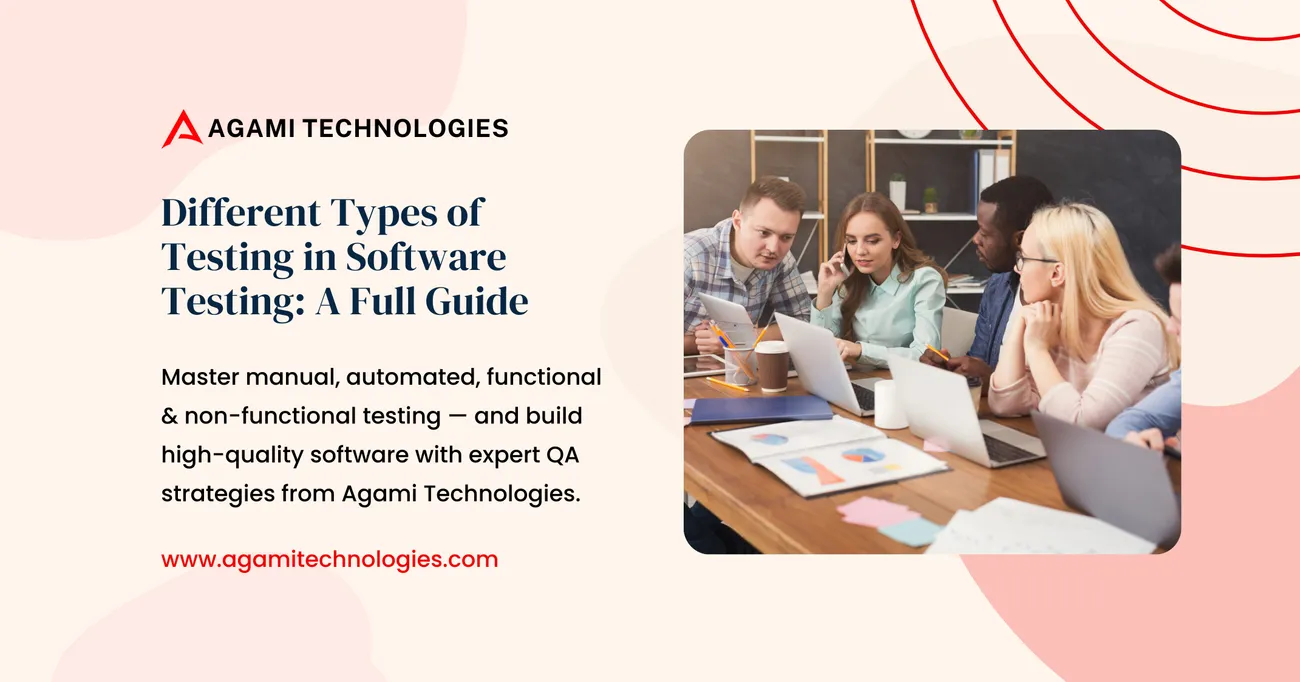
Different Types of Testing in Software Testing: A Full Guide
Software projects rely on rigorous testing to ensure quality, reliability, and user satisfaction. There are many types of testing in software development, each designed to catch different kinds of issues at various stages of the development life cycle.
By systematically applying these testing methods, teams can identify bugs early, verify requirements, and build confidence in the final product. In this guide, we explore the key testing approaches – from manual vs. automated testing to specific test types like unit, integration, system, performance, security, and more – so you can choose the right strategy for your software.
Figure: A taxonomy of software testing types, including Manual vs. Automated, and Functional vs. Non-Functional categories (image content from an illustrative software testing chart). Software testing can be broadly categorized by how tests are executed (manual or automated) and by what aspects they cover (functional vs. non-functional requirements). Understanding these categories helps teams plan a balanced test strategy that uses the appropriate mix of testing types.
Manual Testing vs Automated Testing
One fundamental distinction is manual testing vs. automated testing. In manual testing, a human tester executes test scenarios by interacting with the application’s UI or APIs, often following written test cases.
This hands-on approach is flexible and cost-effective for simple or one-off tests. It’s ideal for exploratory testing or evaluating usability and visual elements. However, manual testing is labor-intensive and time-consuming for large test suites, and it can suffer from inconsistent execution or human error.
In contrast, automated testing uses software tools or scripts to perform test cases without human intervention. Once test scripts are written and debugged, automated tests can run quickly and repeatedly (even in parallel), making them efficient for regression tests or large-scale checks. This approach improves test coverage and consistency, as the same automated steps run the same way each time. The trade-off is higher upfront investment in tools, frameworks, and script maintenance – test scripts must be updated whenever the application’s UI or logic changes.
Automation is generally best for repetitive, high-volume testing such as regression, load, and performance testing, whereas manual testing is often used for ad-hoc, usability, or exploratory scenarios where human insight is valuable. Table 1 summarizes the key differences:
Table 1: Comparison of Manual vs. Automated Testing approaches.
Both manual and automated testing have a role in a comprehensive QA strategy. For example, a team might use manual testing early in development to explore new features, then introduce automated regression tests as the codebase grows. Modern development practices emphasize continuous testing, where automated tests run in a CI/CD pipeline on each code commit, while manual testing is reserved for areas where human judgment is crucial.
Functional Testing Types
Functional testing ensures that the software behaves according to its requirements and specifications. It focuses on what the system does (its functions) rather than on how it does it. Common functional testing types in software include:
Unit Testing: This is the lowest level of testing, performed by developers. Each unit (e.g. a function, method, or class) is tested in isolation to verify that it works correctly. For example, a unit test might call a function that parses user input and check that it returns the correct result. Unit tests catch bugs early in development, and they are usually fast and automated using frameworks like JUnit, NUnit, or pytest.
Integration Testing: After individual units are verified, integration tests check how different modules or components work together. For instance, integration testing might involve verifying that the data passed from a web form is correctly stored in the database via the application’s API. This level of testing can uncover interface mismatches, data format issues, or configuration problems. Integration tests are typically slower and more complex than unit tests because they involve multiple parts of the system.
System Testing: System testing tests the complete, integrated application as a whole. It checks end-to-end scenarios across the full software stack, including interactions between subsystems, hardware, databases, networks, and third-party services. For example, system testing a banking app might involve logging in, making a transaction, and verifying the end result in the user’s account statement. The goal is to confirm that the system meets all functional requirements in an environment similar to production.
Acceptance Testing: Also known as user acceptance testing (UAT), acceptance testing verifies whether the software meets the business requirements and is ready for release. These tests are often defined by stakeholders or end users and can be manual or automated. An example is a client-led test where real users run through key workflows to validate that the software addresses their needs. In some organizations, formal acceptance tests may include specific performance or compliance criteria. Successful acceptance testing means the product is considered acceptable for deployment.
Each level of functional testing builds on the previous one: unit tests verify the building blocks, integration tests check the connections, system tests validate the complete product, and acceptance tests ensure it solves the intended problem. Together, they form a layered approach often depicted as a testing pyramid, emphasizing many fast unit tests, fewer integration tests, and even fewer broad system/acceptance tests.
Non-Functional Testing Types
Non-functional testing evaluates how the system performs under certain conditions, rather than just what it does. These tests address quality attributes such as performance, security, usability, and compatibility. Key non-functional testing types include:
Performance Testing: Measures the speed, responsiveness, and stability of the application under various workloads. It identifies bottlenecks and ensures the software meets performance requirements. Common performance test subtypes include:
Load Testing: Simulates expected user traffic to verify that response times and throughput remain within acceptable limits. For instance, load testing a website might involve simulating thousands of users browsing products and adding items to their cart simultaneously.
Stress Testing: Pushes the system beyond normal load (and often beyond its capacity) to see how it behaves under extreme conditions. Stress testing might involve ramping up user load until the system fails, to evaluate robustness and recovery.
Spike Testing: Similar to stress testing, but specifically applying sudden bursts of load to test system reaction to traffic spikes (e.g., a flash sale on an e-commerce site).
Endurance (Soak) Testing: Verifies stability and performance over an extended period under a typical load, checking for issues like memory leaks or resource exhaustion.
Scalability Testing: Assesses how well the system can scale up or scale out (e.g., by adding hardware resources) to handle increased load.
Example: An online ticketing platform might be load tested by simulating 10,000 concurrent users buying tickets. The test would measure response times for searching events, processing payment, and generating tickets to ensure no unacceptable delays occur.
Security Testing: Focuses on identifying vulnerabilities that could be exploited by attackers. It includes checking for authentication issues, data encryption flaws, injection attacks, and other security weaknesses. Typical security tests include penetration testing (ethical hacking), vulnerability scanning (automated tools checking for known issues), and code reviews for security flaws.
Example: A security test might attempt to perform SQL injection on a login form to ensure the application properly sanitizes inputs and does not allow unauthorized data access.Usability Testing: Assesses the user interface and overall user experience. It involves real users or UI experts interacting with the application to gauge ease of use, clarity of navigation, design intuitiveness, and overall satisfaction. This type of testing uncovers issues like confusing layouts, unclear instructions, or difficult workflows that could frustrate end users.
Example: Conducting a usability session where representative users are given tasks (like “create a new account” or “complete a purchase”) and observers note where users struggle or get confused. Insights from these tests help designers improve the interface for better user satisfaction.Compatibility Testing: Ensures that the software works correctly across various hardware, software, browsers, devices, and network environments. This includes cross-browser testing for web applications, cross-platform testing for mobile apps (iOS, Android, different screen sizes), and compatibility with different operating system versions or configurations.
Example: A web app might be tested on Chrome, Firefox, Safari, and Edge browsers on both Windows and macOS, as well as on mobile browsers, to verify that layouts and functionality are consistent across all combinations.
Non-functional testing often requires specialized tools. For instance, JMeter or LoadRunner for performance/load testing, OWASP ZAP for security scanning, and BrowserStack or Sauce Labs for browser/device compatibility testing.
Regression Testing
Regression Testing is the process of re-running previously executed test cases after software changes (like new features, bug fixes, or enhancements) to ensure that existing functionality still works as intended. Each time code is modified, there’s a risk that something else broke unintentionally. Regression tests catch these unintended side-effects.
Typically, regression testing is largely automated. A regression suite can include unit tests, integration tests, and automated UI tests that cover the core features of the application. Whenever a developer merges a change, the CI/CD pipeline runs the regression suite. Any failures signal that a recent change has broken something. Rapid feedback from regression tests helps teams fix defects before they reach production.
Key Point: Regression testing helps maintain software quality over time. It’s often the largest single cost of testing in a mature product. Effective regression testing involves continuously updating the test suite to cover new cases and removing obsolete ones.
Smoke Testing
Smoke Testing (also known as “build verification testing”) is a quick, shallow set of tests run on each new build to ensure the most critical functionalities work. The idea is to verify that the build is stable enough for further testing. Smoke tests cover the “happy path” scenarios: they do not test every detail, but rather check the major features.
For example, in an e-commerce app, a smoke test might involve: launching the app, logging in, and performing a simple purchase. If any of these fail, the build is deemed too unstable, and further testing is halted until the issues are fixed.
Smoke tests are usually automated and run as soon as a new build is deployed (for instance, after a nightly build). They serve as a gatekeeper: passing smoke tests indicates that deeper testing (functional, regression, etc.) can proceed on this build.
Sanity Testing
Sanity Testing is a rapid, focused test performed after receiving a software build with minor changes. It checks specific functionality after updates or bug fixes. Think of sanity testing as a quick check to ensure that particular changes or fixes work and haven’t broken related parts of the application.
For example, if a patch is applied to fix the search feature on a site, a sanity test might involve only running through the search function with a few queries, verifying that search results now work. Sanity testing is narrower in scope than smoke testing or regression: it targets one area of functionality rather than the application as a whole.
The terms “smoke test” and “sanity test” are sometimes used interchangeably, but key differences are:
Scope: Smoke tests cover broad critical features, while sanity tests focus on specific components or fixes.
Depth: Smoke tests are shallow, sanity tests may go a bit deeper into a feature area.
When: Smoke tests are done on new builds, sanity tests are done on builds after minor changes.
In practice, teams often automate smoke tests as part of the build pipeline and perform sanity checks manually or with light automation when addressing small issues. Both help avoid wasting time on unstable builds.
Usability Testing
While functionality and performance are critical, Usability Testing ensures the product is easy and pleasant for real users. This involves evaluating factors like:
Ease of Use: How intuitively can users navigate the interface? Are instructions clear?
Accessibility: Does the software cater to users with disabilities (e.g., screen-reader compatibility, color contrasts)?
User Satisfaction: Are users comfortable and satisfied when completing tasks?
Usability testing often involves observing real users as they interact with the software. Testers might ask users to perform common tasks (like signing up, finding information, or completing a transaction) and note any difficulties or confusion. Surveys and feedback sessions can supplement these observations.
Example: A usability test for a financial app might reveal that users struggle to locate the button for transferring funds. Developers could then redesign the navigation based on this feedback.
Integrating usability testing early (and repeatedly) in the development cycle can significantly enhance user experience, reduce errors, and increase customer satisfaction.
Compatibility Testing
Software can run in many environments, and compatibility testing makes sure it works everywhere it’s supposed to. Key areas include:
Browser Compatibility: For web apps, tests across Chrome, Firefox, Edge, Safari, etc., on different OS.
Operating Systems: Ensuring desktop software runs on Windows, Linux, macOS (with correct versions).
Mobile Platforms: Verifying iOS and Android compatibility across various device models and screen sizes.
Hardware: For specialized software, checking compatibility with different hardware configurations, drivers, or printers.
Network Conditions: Testing under different bandwidths, latencies, or offline modes.
In compatibility testing, it’s common to use device farms or virtualization tools so you can run tests on many environments without owning every device. The goal is to catch issues like UI layout breakages, missing functionalities, or performance problems that only appear in certain environments.
Security Testing
With increasing cyber threats, Security Testing is non-negotiable. This type of testing uncovers vulnerabilities that could be exploited, risking data breaches or downtime. Key security tests include:
Penetration Testing: Ethical hackers simulate attacks to find security holes. For example, they might attempt SQL injection on input fields or try to bypass authentication.
Vulnerability Scanning: Automated tools scan the system for known vulnerabilities, misconfigurations, or outdated libraries.
Security Audits: Reviews of code, architecture, and processes to ensure compliance with security standards.
Fuzz Testing: Feeding random or invalid inputs to the application to see if it crashes or behaves insecurely (e.g., buffer overflows).
Access Control Testing: Verifying that users have appropriate permissions and that sensitive data is properly protected.
Example: For a healthcare app, security testing might involve ensuring that patient data is encrypted at rest and in transit, and that only authorized roles can access personal information.
Security testing often requires specialized expertise and may be performed by a dedicated team or third-party specialists. It should be repeated regularly, especially after major changes, to guard against new vulnerabilities.
Performance and Load Testing
As briefly discussed under performance testing, Load Testing is a critical subtype focusing on evaluating how the system performs under realistic and peak loads. Its primary goals are:
Response Times: Measuring how fast the application responds under expected user loads.
Throughput: Determining the number of transactions or requests the system can handle per unit time.
Resource Utilization: Checking how much CPU, memory, or network the system uses under load.
Scalability: Verifying if adding more resources (servers, database instances) improves performance as expected.
In load testing, simulated users or requests are generated (often using tools like Apache JMeter, Gatling, or LoadRunner) to mimic real-world usage. For example, a social media platform might run a load test with 50,000 concurrent users posting updates, to ensure response times stay within acceptable limits.
Stress Testing is related but goes beyond normal loads to find the breaking point. It helps plan for unexpected spikes or ensure graceful degradation under overload (e.g., returning useful error messages rather than crashing).
Performing thorough performance, load, and stress tests helps businesses prepare for high-traffic events (like Black Friday sales or major product launches) and ensures a smooth user experience.
Usability Testing (Detailed)
While usability was mentioned above, it’s worth highlighting why usability testing matters for QA and decision-makers. It helps answer: Will end users find this product intuitive and efficient? By catching usability issues early, you can avoid costly redesigns or negative user feedback after launch. Common steps in usability testing include:
User Interviews: Collecting initial requirements and expectations from the target audience.
Prototype Testing: Even mock-ups or beta versions can be tested to refine the UI/UX design.
Task-Based Testing: Giving users specific tasks (like “buy a product” or “find a setting”) and observing their success and time taken.
Heuristic Evaluation: Experts review the interface against established usability principles (like Nielsen’s heuristics).
Ultimately, better usability leads to higher customer satisfaction and retention, which is critical for business success.
Sanity vs. Smoke: Comparing Quick Checks
To recap and contrast smoke testing and sanity testing:
Smoke Testing: Broad, shallow, and usually automated. It checks core functionality after a new build. If smoke tests fail, the build is discarded.
Sanity Testing: Narrower, deeper for a specific area. It verifies recent changes or bug fixes on a stable build. Sanity tests may be manual or scripted but focus only on the impacted parts.
This quick comparison helps teams decide which subset of tests to run at each stage to efficiently ensure stability.
AI in Software Testing
Artificial Intelligence (AI) is transforming how we test software. Modern AI-powered testing tools and techniques can automate test creation, optimize testing processes, and uncover issues more intelligently. Here are key ways AI is improving testing:
Test Case Generation: AI can analyze application code or user flows to automatically create test cases or scripts. For example, an AI tool might scan a web app’s user interface and generate tests for each button or form, speeding up the development of a test suite.
Self-Healing Tests: AI-driven frameworks can detect when a UI element (like a button or menu) changes location or label and automatically update test scripts. This “self-healing” ability reduces maintenance time. Tools like Testim and Mabl use machine learning to identify page elements reliably even after UI updates.
Predictive Test Analytics: AI can prioritize tests by analyzing past results and code changes. For instance, if certain features have historically had bugs, AI can recommend running tests for those areas first. It can also detect flaky tests (tests that sometimes pass and sometimes fail) by spotting inconsistent patterns and suggesting fixes.
Visual Testing with AI: AI-based visual testing tools (e.g. Applitools) compare screenshots across test runs and devices. Instead of just checking code output, they use image analysis to detect visual anomalies (layout shifts, missing elements, etc.) that human eyes might spot, ensuring UI consistency.
Natural Language Processing (NLP) for Testing: Generative AI (like advanced language models) can help write test scripts or even translate plain-language test plans into automated test code. QA teams can describe a test scenario in English, and AI suggests the underlying code or steps. This lowers the barrier for creating automation.
Continuous Testing in DevOps: AI tools integrate with CI/CD pipelines to run tests on every code change automatically. They provide faster feedback by analyzing logs and monitoring system performance in real-time. An AI-powered tool might detect early signs of performance degradation even before predefined thresholds are hit.
By incorporating AI into testing, organizations can achieve faster, more comprehensive test coverage with less manual effort. For business decision-makers, this means higher software quality delivered with greater efficiency. AI is not replacing testers but empowering them to focus on exploratory and strategic tasks while automation handles repetitive work.
Figure: Breakdown of Functional vs. Non-Functional testing types, including examples of each category (image content from a testing guide). AI also enables advanced non-functional testing. For instance, AI tools can model realistic user behavior under various conditions to improve performance testing, or intelligently scan for security vulnerabilities more thoroughly. As AI technology evolves, it will become an integral part of modern software testing strategies.
Other Testing Considerations
Beyond the types already discussed, several specialized testing approaches may be relevant:
Ad-Hoc Testing: Informal testing performed without a test plan, relying on the tester’s intuition to find defects. It can uncover edge-case bugs that structured tests miss.
Exploratory Testing: Similar to ad-hoc, it involves testers actively learning the application as they test, creating tests on the fly based on their findings.
Acceptance vs. Beta Testing: Sometimes acceptance testing is followed by a beta release where actual users try the software in real-world scenarios. Feedback from beta testing can catch issues not found in the controlled test environment.
Regression vs. Retest: Retest means testing the same failed cases again after fixing bugs, while regression is about re-running all relevant tests to check for new side-effects.
Alpha Testing: A version of acceptance testing done in-house (often by the development team) before releasing to external users.
Compatibility Testing: Already covered, but note it can include network compatibility (different network conditions) and backward compatibility (new versions working with old data).
Install/Update Testing: Checking that the software installs, updates, or uninstalls cleanly on target systems.
Accessibility Testing: Ensuring software is usable by people with disabilities, often following standards like WCAG.
Every project may have unique testing needs. A robust test strategy picks and adapts the relevant types. For example, a safety-critical system (like medical software) might emphasize reliability and security testing, while a consumer app might focus more on usability and compatibility.
Why These Testing Types Matter
Each of the testing types above serves a specific purpose in improving software quality:
Risk Reduction: By applying the right mix of tests, teams catch defects before they reach production, lowering the risk of failures that could damage reputation or revenues.
Cost Savings: Fixing bugs early (caught by unit or integration tests) is far cheaper than post-release. Testing types like regression and load prevent expensive downtime or support costs later.
Customer Satisfaction: User-facing issues (like poor usability or a security breach) can ruin trust. Usability, acceptance, and security testing directly contribute to a positive user experience.
Development Velocity: Although testing requires effort, good automated testing enables faster development cycles. Continuous testing catches issues rapidly, allowing developers to iterate quickly with confidence.
In short, understanding the different types of testing in software and when to apply each one is key to delivering a successful product. There is no one-size-fits-all; the optimal testing approach depends on project goals, domain, and resources. The above categories and examples provide a comprehensive toolkit for most software QA needs.
Partner with Agami Technologies for Expert Testing
Choosing the right testing strategy can be complex. If your team needs guidance or support in implementing effective testing processes, Agami Technologies offers expert QA consulting. With experience across industries and technologies, Agami can help you book a consultation call to assess your needs, design a tailored testing roadmap, and implement modern testing solutions. Visit Agami Technologies to learn more and schedule your consultation today.
By combining these testing best practices with professional support, you can ensure your software projects achieve high quality and reliability, delighting users and stakeholders alike.