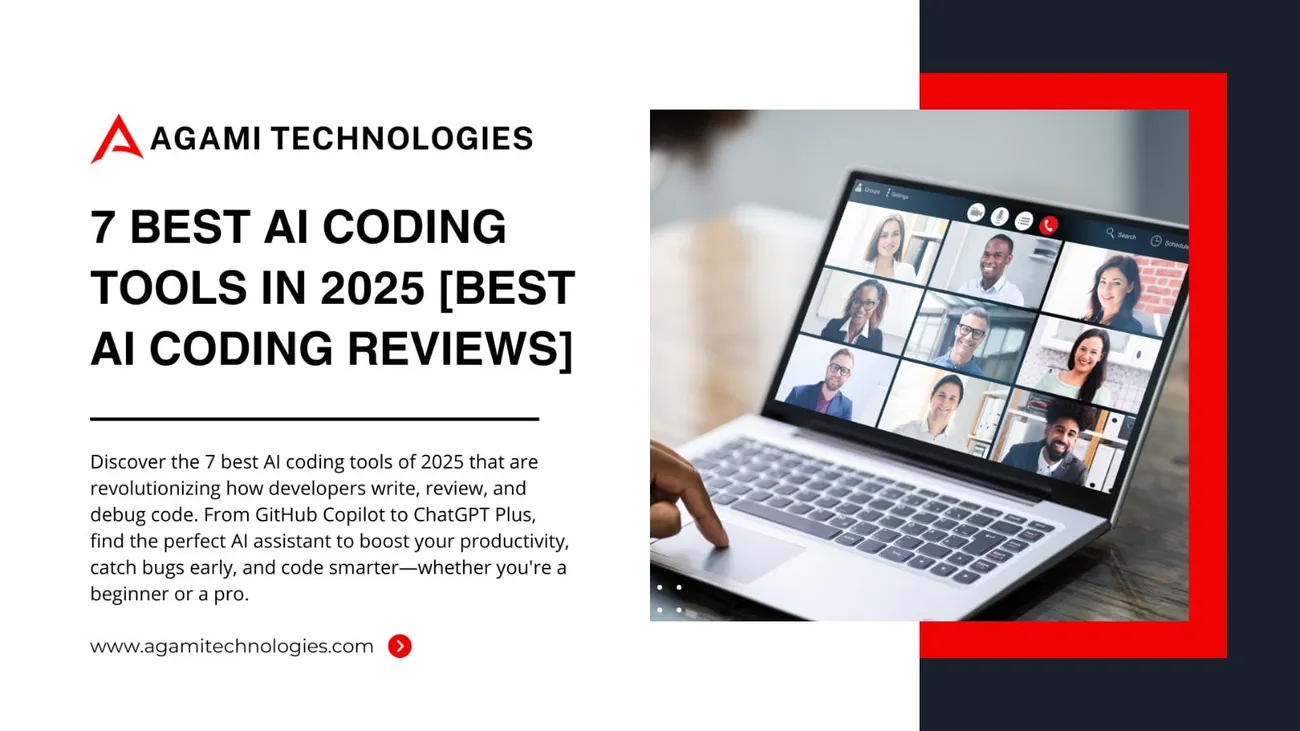
7 Best AI Coding Tools in 2025 [Best AI Coding Reviews]
I’m hunched over my laptop, wrestling with a Python script that’s refusing to cooperate. Sound familiar? We’ve all been there—staring at a blinking cursor, hoping for a breakthrough. Then I discovered AI coding tools, and it was like someone flipped a switch.
Suddenly, my code was writing itself, bugs were being caught before I even noticed them, and I was shipping projects faster than ever. In 2025, these tools aren’t just helpful—they’re essential. Whether you’re a newbie learning JavaScript or a seasoned pro building complex apps, AI coding tools are your secret weapon.
This article dives into the 7 Best AI Coding Tools in 2025, handpicked for their ability to make coding smoother and smarter. With AI coding reviews to guide you, we’ll explore what each tool does and how it can transform your workflow. Plus, we’ve got an FAQ to answer your burning questions. Let’s get coding!
What Are AI Coding Tools?
Think of AI coding tools as your personal coding coach, always ready to lend a hand. These tools use artificial intelligence to understand your code, suggest improvements, and even write entire sections based on a simple prompt like “build a login form in React.”
They’re not just about churning out code; many excel at AI coding reviews, scanning your work for bugs, inefficiencies, or style issues. It’s like having a senior developer looking over your shoulder, but without the coffee breath.
From automating repetitive tasks to helping beginners learn faster, these tools are reshaping how we code, making it more accessible and efficient for everyone.
Why These Tools Were Chosen
Picking the top AI coding tools wasn’t a coin toss. I spent hours digging through developer blogs, Reddit threads, and tech reviews, then tested these tools myself on real projects. My criteria? Simple but strict:
Real-World Impact: Do they actually save time and improve code quality?
Community Love: Are developers raving about them on forums or GitHub?
Versatility: Can they handle coding, reviewing, or both?
User-Friendliness: Are they easy to pick up, even for beginners?
Integration: Do they play nice with tools like VS Code or PyCharm?
The seven tools—GitHub Copilot, ChatGPT Plus, Gemini Pro 2.5, Claude 4 Sonnet, Cursor, Windsurf, and Microsoft Copilot—rose to the top. They’re the ones developers swear by, and after using them myself, I get why. Whether you need an AI coding tool to write a quick script or one that reviews your entire codebase, these deliver.
How AI Transforms Coding
Let me take you back to my first big coding project—a clunky web app that took weeks longer than planned. I was drowning in bugs and repetitive tasks, wishing for a shortcut. That’s where AI comes in. In 2025, AI coding tools are like a superpower for developers. Here’s how they make a difference:
Faster Coding: AI suggests code as you type, like when I needed a regex pattern and got one in seconds instead of Googling for hours.
Smarter Debugging: Tools spot errors before you do, saving you from late-night panic sessions.
Beginner-Friendly: You don’t need a CS degree—just describe what you want, and AI builds it, teaching you along the way.
Cleaner Code: AI doesn’t just write code; it suggests ways to make it more efficient, like turning a messy loop into a sleek one-liner.
Team Harmony: For teams, AI ensures everyone’s code aligns, catching inconsistencies in pull requests.
AI isn’t here to replace developers—it’s here to make us better, letting us focus on the creative stuff while it handles the grunt work.
The 7 Best AI Coding Tools in 2025
Now, let’s meet the tools that are stealing the show in 2025. Each one brings something unique to the table, whether it’s writing code, reviewing it, or both. Here’s the lowdown, with real stories from my coding adventures to show why they matter.
1. GitHub Copilot
Picture this: I’m halfway through a Node.js project, and I’m stuck on a tricky API endpoint. Enter GitHub Copilot, my virtual coding buddy. Built by GitHub and OpenAI, it lives in your IDE, suggesting code like it’s reading your mind.
What It Does: Copilot writes code snippets, completes functions, and answers questions via chat. For AI coding reviews, it scans your code, flags potential bugs, and suggests cleaner alternatives. It’s like having a code reviewer who never takes a lunch break.
Why I Love It: I was coding a Python script for data visualization, and Copilot suggested a Plotly chart I hadn’t considered. It saved me hours and made the output look pro-level. Its ability to “get” my project’s context is uncanny.
Pros:
Works smoothly in IDEs like VS Code and JetBrains.
Supports tons of languages, from Python to TypeScript.
Great for code reviews, catching issues early.
Handles complex, multi-file edits with ease.
Cons:
Suggestions can feel generic for niche tasks.
Needs a well-organized codebase to shine.
Best For: Developers who want a do-it-all tool for coding and reviewing.
2. ChatGPT Plus
ChatGPT Plus is like that friend who’s good at everything. Powered by OpenAI’s GPT-4o, it’s a coding powerhouse that’s as approachable as it is powerful.
What It Does: It generates code from plain English prompts, like “create a CSS grid layout.” It also does AI coding reviews, spotting logic errors or suggesting optimizations. Plus, it explains code in a way that clicks, even for newbies.
Why I Love It: I used ChatGPT Plus to whip up a Flask app for a side project. Not only did it write the code, but it also walked me through each route, making me a better coder. It’s like a mentor who never gets tired.
Pros:
Turns vague ideas into working code.
Beginner-friendly with clear explanations.
Versatile for coding and non-coding tasks.
Can mock up UI designs with image tools.
Cons:
Not as tightly integrated with IDEs as Copilot.
May need tweaking for obscure frameworks.
Best For: Beginners and coders who love a conversational approach.
3. Gemini Pro 2.5
Google’s Gemini Pro 2.5 is the tool you call when your project is a beast. Its massive context window makes it perfect for sprawling codebases.
What It Does: Gemini generates and reviews code with deep context awareness. It’s a pro at AI coding reviews, analyzing entire projects for consistency and performance. It can even handle multimedia inputs, like turning a video mockup into code.
Why I Love It: A friend used Gemini to optimize a TypeScript monorepo, and it suggested changes that slashed build times. I tried it on a React app, and it caught a performance bottleneck I’d missed. It’s like a code whisperer for big projects.
Pros:
Handles huge codebases with ease.
Excels in front-end and back-end tasks.
Top-notch for enterprise code reviews.
Supports creative inputs like video.
Cons:
Can feel complex for small projects.
Requires API setup, which isn’t plug-and-play.
Best For: Teams tackling large, complex applications.
4. Claude 4 Sonnet
Claude 4 Sonnet from Anthropic is the underdog that punches above its weight. Free for personal use, it’s a gem for budget-conscious coders.
What It Does: Claude writes clean code and shines at AI coding reviews, catching subtle bugs and suggesting style tweaks. It’s especially strong in Python and JavaScript, with a knack for keeping code readable.
Why I Love It: I used Claude to review a Django app, and it found a security flaw in my authentication logic. It felt like having a senior dev double-check my work. Its accuracy is almost spooky.
Pros:
Free for personal use, no strings attached.
Precise code generation and reviews.
Great for Python and JavaScript projects.
Integrates with APIs for advanced setups.
Cons:
Smaller context window than Gemini.
Advanced features need technical know-how.
Best For: Coders who want quality on a budget.
5. Cursor
Cursor is what happens when you take VS Code and give it superpowers. It’s a code editor built for AI, and it’s a joy to use.
What It Does: Cursor offers smart autocomplete, a chatbot for codebase questions, and an agent mode for multi-file edits. Its AI coding reviews catch errors and suggest improvements, making it a hit with startups.
Why I Love It: I built a Vue.js app with Cursor, and its suggestions for state management were spot-on. It’s like VS Code with a brain, and the interface feels like home.
Pros:
Familiar UI for VS Code fans.
Supports multiple AI models.
Strong for coding and reviewing.
Secure for team environments.
Cons:
Advanced features take time to master.
Less ideal for non-web projects.
Best For: Web developers and small teams.
6. Windsurf
Windsurf (formerly Codeium) is the tool for coders who dream big. Its Cascade AI can handle entire codebases, making it a powerhouse for complex projects.
What It Does: Windsurf provides autocomplete, in-editor chat, and automated bug fixes across 70+ languages. Its AI coding reviews are next-level, spotting issues and suggesting fixes that match your style.
Why I Love It: I watched a teammate use Windsurf to streamline a Ruby app’s test suite, and it caught edge cases we’d overlooked. I tried it on a Go project, and it felt like having a co-founder who never sleeps.
Pros:
Free tier covers core needs.
Handles multi-language codebases.
Intuitive terminal integration.
Excellent for code reviews.
Cons:
Can feel overwhelming for simple tasks.
Some overlap with Copilot’s features.
Best For: Teams with large, diverse projects.
7. Microsoft Copilot
Microsoft Copilot is GitHub Copilot’s cousin, tailored for Microsoft’s ecosystem. If you live in Visual Studio, this is your jam.
What It Does: It suggests code, answers questions, and does AI coding reviews to keep your code clean. It’s a pro at C# and .NET, but it handles other languages well too.
Why I Love It: I used it on a C# project, and its async method suggestions saved me a ton of refactoring. It feels like it was made for Microsoft devs, but it’s flexible enough for anyone.
Pros:
Deep integration with Visual Studio.
Reliable for coding and reviewing.
Strong in Microsoft-centric environments.
Supports multiple languages.
Cons:
Similar to GitHub Copilot, which can confuse users.
Less versatile outside Microsoft tools.
Best For: Microsoft developers and enterprise teams.
Agami Technologies: Your Ultimate Custom Software Superpower
Building a SaaS app is tough, like baking a cake with no recipe. Agami Technologies is the partner you need to nail it. I met a founder who was stuck with a clunky app until Agami turned it into a user magnet. They innovate and make your vision pop. Here’s what they do:
Custom Apps: Craft features like referral programs that get users buzzing.
Smart AI: Use AI to personalize your app, keeping users hooked.
Easy Automation: Handle boring tasks like updates so you can focus on growth.
Real Wins: Their real estate app was bought by a big player in 18 months.
Agami’s all about making your SaaS shine with custom AI that fits your code like a glove. Solo coder or big team, they’ve got your back.
And with Agami Technologies, you can take AI to the next level with a platform that’s all about you. So, pick a tool, fire up your IDE, and let AI help you build something epic. The future of coding is here, and it’s pretty darn exciting.
Also Read:
- The 11 Best HR Software for Small Businesses in 2025
- 11 Viral Marketing Strategies for SaaS Products in 2025
Conclusion
Coding in 2025 is a whole new ballgame, thanks to AI coding tools. From GitHub Copilot’s mind-reading suggestions to Windsurf’s codebase mastery, these tools are here to make your life easier. Whether you’re just starting out or leading a dev team, there’s a tool that fits your style.
Frequently Asked Questions (FAQ)
1. Why should I use AI coding tools?
They save you time, catch mistakes, and help you learn faster. It’s like having a mentor who’s always there, whether you’re debugging at 2 a.m. or brainstorming a new feature.
2. Will AI coding tools take my job?
Nope! They’re tools, not replacements. They handle the boring stuff so you can focus on the big ideas that make you a great developer.
3. What’s the best tool for beginners?
ChatGPT Plus and Claude 4 Sonnet are awesome for newbies. They explain code clearly and turn simple prompts into working solutions.
4. Can these tools handle huge projects?
Absolutely. Gemini Pro 2.5 and Windsurf are built for big codebases, analyzing everything at once to keep things smooth.
5. Are AI coding tools safe for my code?
Yes, especially tools like Cursor and Agami Technologies, which prioritize security and privacy for teams.
