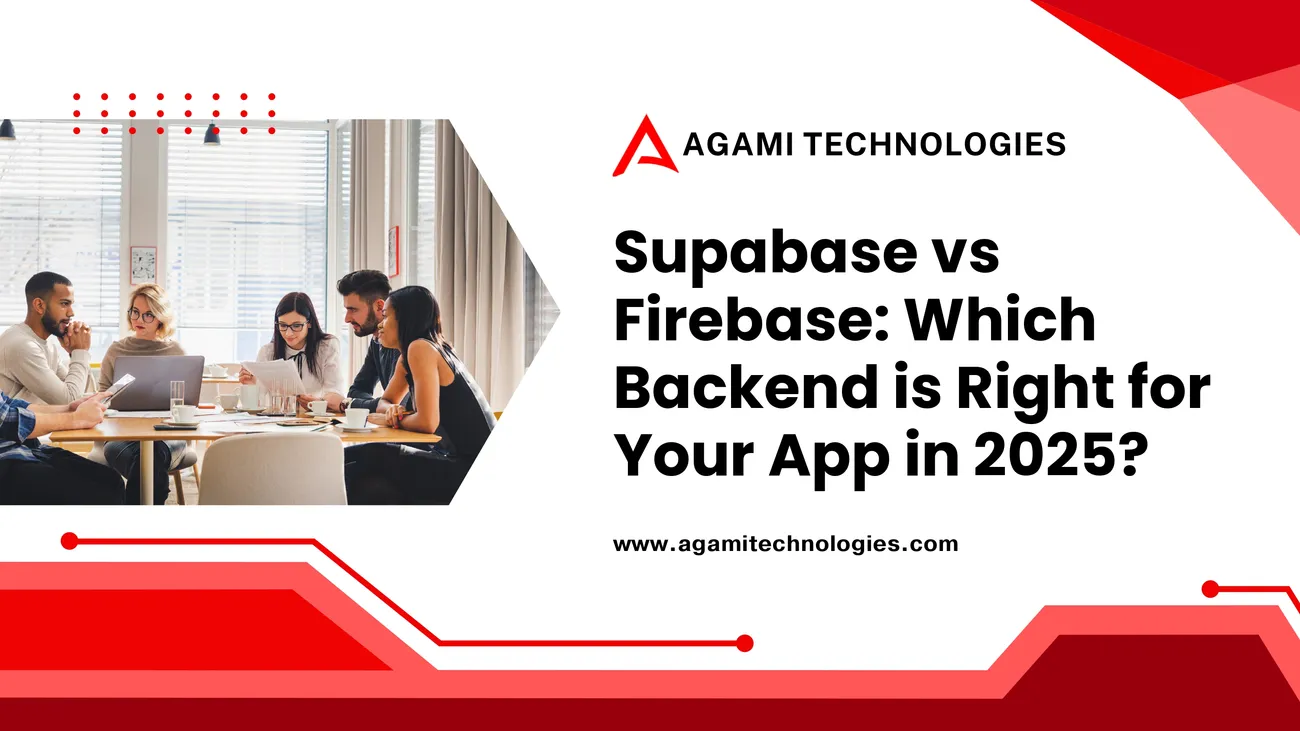
Supabase vs Firebase: Which Backend is Right for Your App in 2025?
App creators find themselves negotiating a more complex backend-as-a-service (BaaS) environment in 2025. The promise of BaaS abstracting away complicated server management, database scaling, and authentication problem still is as alluring as ever. Two opposing but equally strong platforms lead this revolution: the long-running incumbent, Firebase by Google, and the quickly rising open-source competitor Supabase. Selecting among them is a strategic choice affecting everything from development speed and long-term scalability to cost predictability and vulnerability to vendor lock-in, not just a technical one. With a thoughtful eye on eco-friendly growth techniques, this thorough guide will examine Firebase and Supabase throughout important areas to give you the insights you need to make an educated choice for your application in the present technological environment.
The Philosophical Divide: Proprietary vs. Open Source
Before diving into features, one has to grasp the fundamental ideas directing Firebase and Supabase because these influence every part of their products.
Firebase: Being a Google creation, Firebase is a classic, fully-managed service with proprietary properties. It embodies a "batteries-included" attitude inside the enormous Google Cloud environment. Deep integration with other Google services (Analytics, Ads, Machine Learning APIs) and a simplified experience whereby Google manages all maintenance, scaling, and infrastructure. Less openness into the underpinnings and a degree of vendor lock-in make up the trade-off. This is a major benefit for developers who favor a hands-off approach and trust Google's infrastructure instinctively.
Supabase: Conversely, Supabase supports open-source principles. It is constructed around a group of tried-and-true open-source tools, mostly PostgreSQL as its database core. Supabase presents itself as an "open-source Firebase option" offering comparable features but with complete transparency, community-driven development, and self-hosting options. Developers who give control, auditability, and the ability to avoid vendor lock-in top priority find this philosophy attractive. It encourages a lively community and permits more customizing and integration with other open-source tools.
Also read:-
- https://agamitechnologies.com/blog/lovable-vs-bolt-ai-app-builder-comparison
- https://agamitechnologies.com/blog/agentic-ai-is-reshaping-the-sdlc
- https://agamitechnologies.com/blog/top-ai-website-builders-in-2025-create-your-dream-site-today
Deep Dive: Feature-by-Feature Comparison
Let's analyze the major elements that distinguish these BaaS systems.
1. Database and Data Modeling: The Core of Your Application
When picking a backend, maybe the most basic choice is that of database. Here Firebase and Supabase differ most noticeably.
Firebase: NoSQL Flexibility (Firestore & Realtime Database) Firebase provides two main NoSQL databases:
Cloud Firestore: This is Firebase's modern, scalable NoSQL document database. Documents can hold nested data or subcollections; data is preserved in collections of them. Rapid prototyping and management of semi-structured or unstructured data are areas where Firestore really excels. Horizontal scaling and real-time synchronization are where its power resides.
Applications: Game states, sensor data, social media feeds, chat messages, user profiles.
Pros: Great for denormalized data; strong real-time capabilities; adjustable schema; highly scalable.
Cons: Include lack of ACID compliance across several papers (although transactions exist for particular activities), potential for data duplication via denormalization, and difficulty or need for client-side logic in complicated relational queries (joins).
Firebase Realtime Database: The starting single JSON tree for the Firebase database. Though still supported, Firestore is usually advised for new projects because of its more sophisticated querying and scaling features.
Use Cases: Quick prototyping; extremely basic real-time data requirements.
Supabase: Relational Powerhouse (PostgreSQL) At its foundation, Supabase is a completely functional PostgreSQL database. Known for its dependability, data integrity, and large feature set, PostgreSQL is a strong, enterprise-grade relational database management system (RDBMS).
Major Benefits of PostgreSQL:
ACID Compliance: Guarantees data integrity—that is, atomicity, consistency, isolation, and durability—which is vital for transactional systems like banking and e-commerce.
Structured Data: Perfect for programs where entities have well-defined relationships.
Complex Queries: Supports rich SQL queries including joins, subqueries, aggregations, and window functions, therefore allowing strong analytics and reporting right from the database.
Foreign Key Constraints: Enforce relationships between tables to guarantee data consistency and avoid orphan records.
Extensions: PostgreSQL boasts an amazing extension ecology. Supabase provides some popular out-of-the-box ones:
pgvector: Helps vector similarity search, enabling artificial intelligence-powered capabilities like semantic search, recommendation engines, and chatbot memory search.
PostGIS: Letting sophisticated location-based searches for geospatial data.
pg_net: Helps you to enable webhooks or integrations to make HTTP requests straight from your database.
TimescaleDB: Meant for time-series data, offering great analytical features for IoT, monitoring, etc.
Applications: E-commerce platforms, financial systems, content management tools, sophisticated CRMs, analytical dashboards, and applications requiring great data integrity and relationship.
Pros: Robust data integrity, powerful querying, highly extensible, familiar to SQL developers, excellent for structured data.
Cons: Can be less flexible for rapidly changing schemas compared to NoSQL, performance may require careful indexing and query optimization for very high read/write volumes without proper database design.
Verdict: Firebase's NoSQL databases are perfect if your application depends on quick scaling for basic activities using flexible, schema-less data. But if your data has a built-in structure, calls for strong relationships, sophisticated queries, or ACID transactions, Supabase's PostgreSQL provides unmatched power and adaptability. Though they use other services for particular NoSQL-like needs, many contemporary applications profit from a relational model for their core data.
- 2. Real-time Capabilities: Live Syncing and Beyond
- One of the foundations of contemporary interactive applications is real-time capability, and both systems provide here though through somewhat different means.
Firebase: Gold Standard for Live Syncing Real-time features abound at Firebase. Both Firestore and the Realtime Database give smooth, bi-directional data synchronizing. Clients subscribe to data; any modifications made by any client or the server are immediately pushed to all subscribed clients within milliseconds.
Mechanism: Persistent connections use WebSockets, which also intelligently handle state and diffs to only transmit needed updates.
Strengths: Perfect for collaborative apps, chat, live dashboards, and any case where fast data reflection is most important; very simple to set up; deals with difficult offline situations gracefully.
Considerations: To stop unauthorized data access in real-time, fine-grained security rules are essential.
Supabase: Real-time using PostgreSQL Subscriptions Real-time updates from Supabase are made possible by its use of PostgreSQL's logical replication features. With Supabase's real-time API, you may sign up to changes on particular tables or even filtered rows.
Mechanism: Using WebSockets, Supabase's "Realtime" server listens to PostgreSQL's "write-ahead log" (WAL), identifies changes, then sends them.
Strengths: Lets real-time subscriptions directly on your strong relational data. You can filter events, monitor inserts, updates, deletes, or even particular column changes. For real-time access control, incorporates nicely with Row Level Security (RLS).
Considerations: Though strong, Firebase's real-time system is often more developed and provides marginally more granular document-level change notifications right from its database primitives. Supabase's approach is extremely practical for data-driven real-time demands inside a relational context.
Verdict: Firebase often has a little advantage for pure, seamless, and highly optimized real-time synchronization, especially for chat-heavy or very collaborative interfaces, owing to its maturity. But Supabase offers extremely potent and flexible real-time capabilities built immediately on top of your relational database, which can be a major benefit for applications requiring organized data with live updates.
- 3. Authentication and Security: Protecting Your Users and Data
- Any application requires strong authentication and authorization; they are not negotiable.
Firebase Authentication:
Features: Comprehensive support for email/password, phone number, and a wide array of OAuth providers (Google, Facebook, Twitter, GitHub, Apple, Microsoft, Yahoo). It also provides anonymous authentication and custom token authentication for integrating with existing systems.
Security Rules: Firebase Security Rules are powerful, declarative access control rules for Firestore, Realtime Database, and Cloud Storage. They allow you to define who can access what data under which conditions. They are JavaScript-like expressions that evaluate on every read/write request.
Pros: Extremely easy to set up, secure, and well-integrated with the Firebase ecosystem. Provides SDKs for client-side authentication flows.
Cons: Security rules can become complex for very intricate access patterns and are specific to Firebase.
Supabase Authentication:
Features: Constructed upon GoTrue, an open-source authentication service. Supports phone numbers (via Twilio integration), magic links, social logins (Google, GitHub, GitLab, Bitbucket, Apple, etc.), and email/password. For session management and PostgreSQL's Row Level Security (RLS) for authorization, this uses industry-standard JSON Web Tokens (JWTs).
Row Level Security (RLS): A strong PostgreSQL capability called Row Level Security (RLS) lets you specify policies directly within your database that limit access to particular rows of data depending on the authenticated user. For instance, a policy could guarantee that a user may only view their own posts even if they directly query the posts table.
Pros: Open-source, uses well-known standards (JWT, RLS), offers extremely granular and database-native access control, hence enabling sophisticated authorization logic directly in SQL. Less vendor-locked and more transparent than Firebase Rules.
Cons: Compared to simpler Firebase Rules for very basic use cases, RLS may have a somewhat steeper learning curve.
Verdict: Each offers outstanding, safe authentication. For popular authentication schemes, Firebase provides a little more "plug-and-play" experience. Many developers find more strong and maintainable for complicated applications, nevertheless, Supabase's blend of JWTs and PostgreSQL's Row Level Security offers a more potent, transparent, and SQL-native approach to authorization.
- 4. Serverless Functions: Expanding Your Backend Logic
- Responding to events or HTTP requests, serverless functions let you run backend code without server provisioning or management.
Firebase: Cloud Functions for Firebase
Platform: Built on Google Cloud Functions.
Languages: Supported languages include Python, Go, Java, .NET, and Ruby as well as Node.js.
Triggers: HTTP requests, Firebase service (Firestore writes, Realtime Database modifications, Authentication events, Storage uploads), or scheduled events can all serve as triggers.
Integration: Deeply coupled with the Google Cloud ecosystem, integration provides easy access to other Google Cloud services.
Pros: Mature, extensive language support, good tooling, strong monitoring and logging using Google Cloud.
Cons: Can demand costs for cold starts and invocations; less direct engagement with the PostgreSQL database than Supabase's Edge Functions.
Supabase: Edge Functions
Platform: Deno drives and powers worldwide edge deployment.
Languages: Primarily TypeScript/JavaScript (as Deno's native language).
Triggers: Can be activated by HTTP queries; Supabase is aggressively developing database event triggers.
Integration: Optimized for low-latency execution near your users and for direct integration with your PostgreSQL database. Deno offers a secure and modern runtime.
Pros: Extremely low latency due to edge deployment, highly efficient with Deno, direct access to your PostgreSQL database, faster cold starts for many use cases.
Cons: Limited language support (primarily JS/TS), newer offering compared to Cloud Functions, fewer direct event triggers from other Supabase services (though this is expanding).
Verdict: Cloud of Firebase is more sophisticated; functions provide more extensive language support and more thorough connections inside the larger Google Cloud environment. With their Deno and edge deployment structure, Supabase's Edge Functions make a strong option for performance-critical situations, particularly when functions need to interact closely with your database or give content with very little latency.
- 5. Performance and Scalability: Expanding with Your Customer Base
- Though built for scalability, both platforms have distinct performance features derived from their underlying systems.
Firebase:
Scalability: Massive horizontal scaling of read/write operations is made possible by Firestore's NoSQL character through sharding of data over multiple servers. Applications with a high number of simultaneous users carrying out straightforward, document-level tasks benefit greatly from this.
Performance: Usually outstanding for typical NoSQL loads. Real-time updates move very quickly. Performance might suffer if searches demand complicated client-side joins or extensive nesting of data, therefore calling for denormalization techniques.
Optimization: To prevent expensive searches, optimization calls for precise field indexing and effective data arrangement (denormalization).
Supabase:
Scalability: This entails employing read replicas for read-heavy workloads, high-performance computer instances, optimized storage, and connection pooling (via PgBouncer).
Performance: Excels for structured data manipulations, transactions, and complicated queries. The powerful query optimizer of PostgreSQL is able to effectively manage complex joins and aggregations.
Optimization: Optimizing calls for appropriate SQL query, indexing, and database design. To assist with this, Supabase offers techniques and best practices. The dashboard called "Performance" makes sluggish queries visible.
Verdict: Both are very scalable. For raw, simple read/write transactions at enormous scale with flexible data, Firebase's NoSQL databases might provide a little edge due to their built-in sharding skills. For applications requiring strong querying and complicated, structured data, however, Supabase's PostgreSQL can scale efficiently while preserving data integrity and providing superior performance for those particular relational workloads. Your data model's complexity and querying patterns define the choice.
- 6. Pricing Models: Cost Analysis in 2025
- Pricing sometimes plays a key role, and both platforms have different approaches.
Firebase (Google Cloud Blaze Plan):
Model: Mostly usage-based, generally estimated per read/write action, storage, data transfer, and function calls. For little projects, there is a kind free "Spark" (free) tier.
Pros: "Free tier" is excellent for getting started and little projects. Pay-as-you-go basis implies you only pay for actual consumption.
Cons: Can become pricey and unpredictable for applications with heavy traffic, especially if not meticulously optimized. A typical pitfall is unexpected costs from a high number of database reads/writes, even for small amounts of data or substantial egress traffic. Debugging cost spikes can be difficult without thorough monitoring. SMS for phone authentication can also add up rapidly.
Supabase:
Model: Offers a "Free," "Pro," and "Team" tier. Pricing is usually more predictable, based on database size, data transfer (egress), storage, and monthly active users (MAU) for authentication.
Pros: Predictable monthly expenses help to simplify budgeting for growing projects. The free tier is fairly powerful. Frequently more economical for projects with constant usage and complicated data.
Cons: For applications with extremely high data transfer out of the platform, egress costs can still mount.
Verdict: For very small, experimental, or hobby projects, Firebase's free tier might feel more generous initially. However, as your application scales, Supabase often offers more predictable and potentially lower overall costs, especially if your application involves a high volume of complex database interactions. Firebase's per-operation model can lead to unexpected cost escalations if not managed meticulously. Always do a cost projection based on your anticipated usage for both platforms.
- 7. Developer Experience and Ecosystem
- The ease of development and the available tooling heavily influence productivity.
Firebase:
Ecosystem: Part of the vast Google Cloud ecosystem. This means seamless integration with Google Analytics, Crashlytics, AdMob, Machine Learning Kit, and more.
SDKs & Tooling: Mature client SDKs for web (JavaScript), iOS, Android, Flutter, Unity, and C++. First-rate command line tools and a full web console with features for debugging, deployment, and monitoring.
Community: Great, active community including thorough documentation, how-to, and outside sources.
Recent Developments: Firebase Studio for AI-powered development seeks to simplify app development using generative AI.
Pros: "Batteries-included" feel, robust tooling, established community, seamless integration with other Google services.
Supabase:
Ecosystem: Founded on open standards and free tools. Integration with other open-source libraries and services is thus fostered. You are not restricted to the system of one vendor.
SDKs & Tooling: Offers client libraries for JavaScript/TypeScript, Python, C#, Flutter/Dart, Swift, Kotlin, among others. Provides a user-friendly internet interface for controlling your database, verification, storage, and features. Intuitive elements are those of the "Table Editor" and "SQL Editor."
Community: Enthusiastic, quickly expanding group. Documentation is top-notch and always evolving.
Recent Developments: Focus on PostgreSQL extensions, Edge Functions (Deno), and creating a thorough "developer platform" built on top of PostgreSQL.
Pros: Open-source transparency, adaptability to work with any tool, great focus on developer output surrounding SQL, first-rate documentation.
Verdict: Either one provides great developer experiences. For those who wish to remain strictly inside the Google ecosystem, Firebase could feel more integrated and "complete." Those developers who give open standards top priority, have a keen love of SQL, and value the control and flexibility that open-source offers find Supabase particularly appealing. One great advantage is the lively and friendly surrounds each of them have.
- 8. Data Migration and Vendor Lock-in
- This is a crucial long-term aspect to take into account.
Firebase:
Vendor Lock-in: High. It can be challenging to move data and logic outside Firebase, particularly Firestore. For a relational database, the NoSQL architecture could call for major re-modeling; security policies and function logic are closely linked to the Firebase environment.
Data Export: Data export is feasible, although re-hydrating it into another system may be a major engineering undertaking.
Cons: Sometimes the "ease of entry" turns into "difficulty of exit."
Supabase:
Vendor Lock-in: Low. Since it's based on PostgreSQL, your data is in a typical, open-source relational database. Using basic PostgreSQL tools like pg_dump, you may quickly export your whole database schema and data.
Migration: As you are using open standards and a very widely used database, migrating from Supabase to another PostgreSQL provider or self-hosting is rather simple.
Pros: Your data is still portable and available outside the Supabase platform, therefore lowering vendor lock-in risk.
Verdict: Supabase is the clear winner if vendor lock-in is a major issue for your business because PostgreSQL and open standards form its base. Due to Firebase's own character, moving is a more difficult and perhaps expensive project.
- Eco-Friendly Considerations for Your Backend in 2025
- As technology advances, the environmental impact of our digital infrastructure is becoming more and more important. Selecting a backend in 2025 also involves weighing its help to a more sustainable planet.
Underlying Cloud Provider Green Initiatives: Both Firebase and Supabase's managed services run on hyperscale cloud providers (Google Cloud for Firebase; usually AWS, Azure, or Google Cloud for Supabase). Leading sustainability efforts inside the tech sector are these suppliers. By employing cutting-edge energy-efficient cooling systems, using renewable energy sources (wind, solar) to power their data centers, and maximizing server use, they are spending substantially in carbon neutrality. Many are reporting their carbon intensity per workload and offering dashboards to let customers track their own environmental impact.
Impact: Choosing either managed service, you're naturally using infrastructure trying for a substantially smaller carbon footprint than conventional on-premise data centers.
Resource Efficiency through Smart Design and Usage:
Optimized Code and Queries: This is paramount regardless of platform. Inefficient database queries (e.g., full table scans without indexes), chatty API calls, or unoptimized serverless functions (e.g., long cold starts, unnecessary computations) consume more CPU cycles, memory, and network bandwidth, directly translating to higher energy consumption.
Recommendation: Regularly profile your database queries; optimize your function logic; and design your data structures to reduce repeated actions. For Firebase, this means meticulously building your NoSQL data and tweaking security rules. For Supabase, this means appropriate indexing, effective SQL queries, and using built-in PostgreSQL optimizations.
Smart Scaling: Both Firebase and Supabase offer auto-scaling tools for their database and functions.
Recommendation: Set scaling rules to be as effective as possible, guaranteeing resources are only provisioned when really necessary and de-provisioned during periods of low demand. Too much provision causes wasted energy.
Data Locality: Installing your backend systems and databases in areas close to your user base lowers network latency and the physical distance data has to traverse. Shorter data paths in network architecture translate to less energy use.
Recommendation: Both services let you select your deployment area. Choose the area closest to your main consumer base—e.g., within India or Asia for users in this area.
Efficient Data Transfer (Egress): Minimizing needless data movement out of the cloud provider's network, efficient data transfer (egress) lowers both energy use and cost.
Recommendation: Just retrieve the data you really need; implement client-side caching; employ effective data serialization formats.
- Open Source & Community (Supabase's Potential Edge): Although not a direct "green" attribute, Supabase's open-source nature fosters a community that may work together to recognize and implement more resource-efficient practices. Developers might help to increase the core platform's efficiency or share best practices for optimizing deployments, therefore creating a more energy-conscious environment over time. Choosing self-hosting Supabase gives you the most power over the energy profile of the supporting hardware, therefore permitting specialized green equipment selections if appropriate.Recommendation for Eco-Friendliness: Your development methods and the effectiveness of your application determine your choice between Firebase and Supabase, which will be “greener.” Both profit from the sustainability initiatives of their underlying cloud providers. Regardless of your BaaS choice, prioritize:
Efficient resource utilization: Optimized code, intelligent scaling, and lowered data transfer.
Data locality: Deploying closer to consumers.
Deliberate design: From the start, consider the environmental consequences of the design of your program.
Helpful Links & Next Steps
- Book a Call Today: https://bit.ly/meeting-agami
- Explore Agami Technologies: https://agamitechnologies.com/
- Learn more on our blog: https://agamitechnologies.com/blog/
Conclusion: Making the Right Backend Choice in 2025
The 2025 choice between Supabase and Firebase is complex, mirroring different project demands, staff skills, and long-run strategic goals. Rather than a worldwide "better" option, it's about finding the best fit for your own situation.
Choose Firebase if:
You give quick prototyping top priority and seek a "batteries-included" package of services completely integrated into the Google Cloud environment.
Your data model is primarily document-oriented (NoSQL), flexible, and avoids relying much on difficult relational joins.
Real-time synchronization is used extensively in your application for cooperative elements, chat, or live dashboards; you would rather a mature, extremely optimized option for this.
For serverless functions, JavaScript/TypeScript is well accepted by your team and gains from a large, well-developed community and tools.
You trust Google's long-term perspective for the platform and are less worried about vendor lock-in.
Choose Supabase if:
For structured data, sophisticated queries, and strict data integrity (ACID transactions), you need a strong, fully-featured relational database (PostgreSQL).
Strongly valuing open source, transparency, and the capacity to prevent vendor lock-in guarantees that your data and logic stay portable.
Your team already has SQL knowledge or favors working with familiar relational database principles.
Powerful PostgreSQL extensions like pgvector for artificial intelligence/machine learning or PostGIS for geospatial capabilities are needed.
As your application grows, you want more predictable pricing and would rather have a simple cost structure.
You need low-latency edge features fueled by Deno for mission-critical applications.
Firebase and Supabase are both rapidly innovating in 2025. While Supabase is consolidating its position as the default open-source backend, progressively adding PostgreSQL-centric features and Deno-based edge computing, Firebase is becoming more and more integrated with artificial intelligence powers to simplify development. The finest backend is ultimately the one that enables your team to construct effectively, grows regularly, conforms with your architectural values, and advances your dedication to sustainable development. Make the decision that would really advance your application by thoroughly evaluating the technical demands of your project, the comfort level of your team with their individual surroundings, and your long-term strategic objectives.